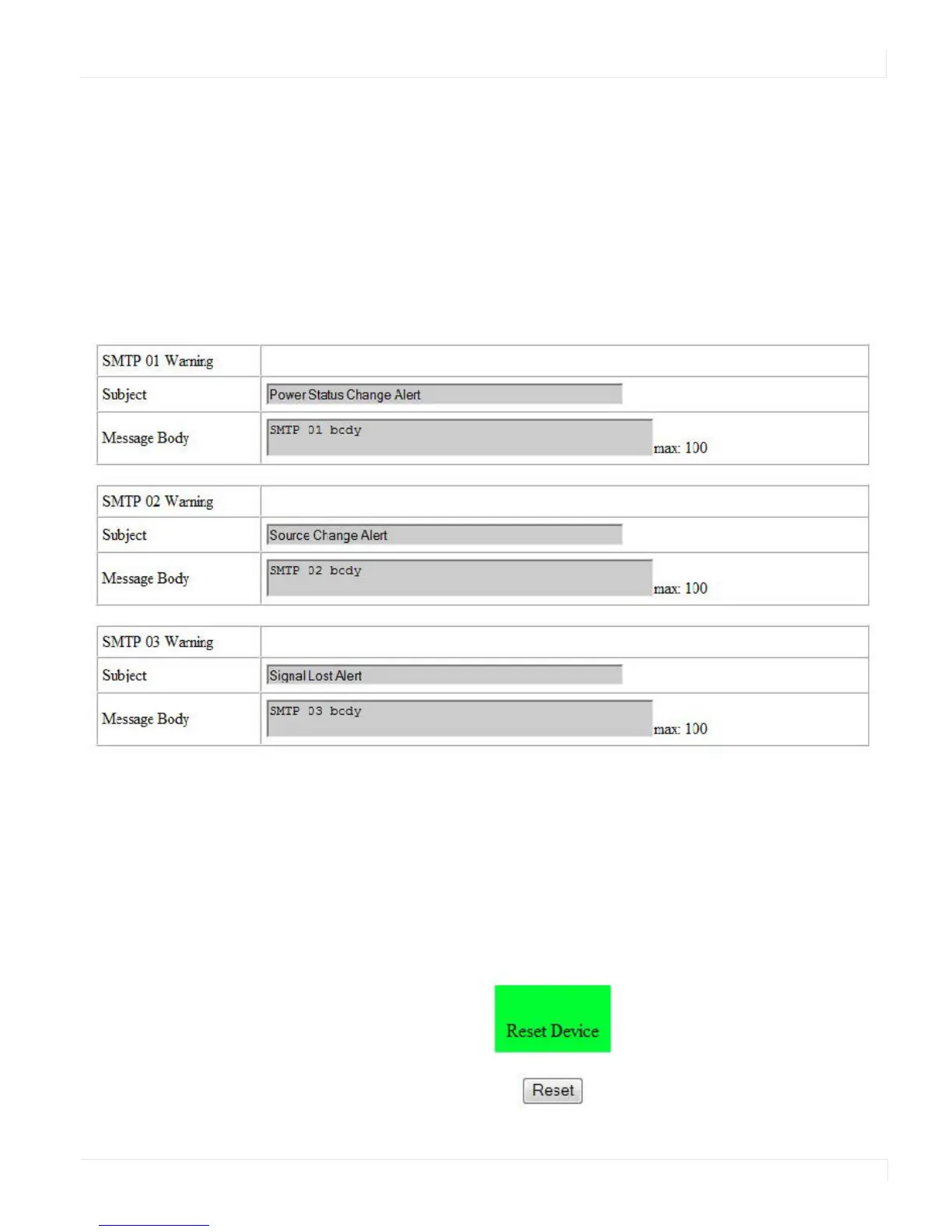Reset Device
Planar PS Series User Guide 51
Your network administrator must provide information for the following fields:
• Enable SMTP - Make sure this checkbox is checked. Port 25 is the default.
• SMTP Server Address - Name or IP address of the mail server.
• SMTP Login Information - If required, check the ENABLE box and enter a
username and password.
• Mail to - Enter the destination email addresses. Separate multiple addresses
with a semi-colon.
• Mail from - Enter the email address from which you want to send alerts.
You can edit the subject and body of the email warnings, which are sent when there
is a power status change, source change and signal lost. The SMTP 04 and 05
warnings are not used.
Reset Device
Click the RESET button to reboot the network interface. Note that the current
settings are not changed.