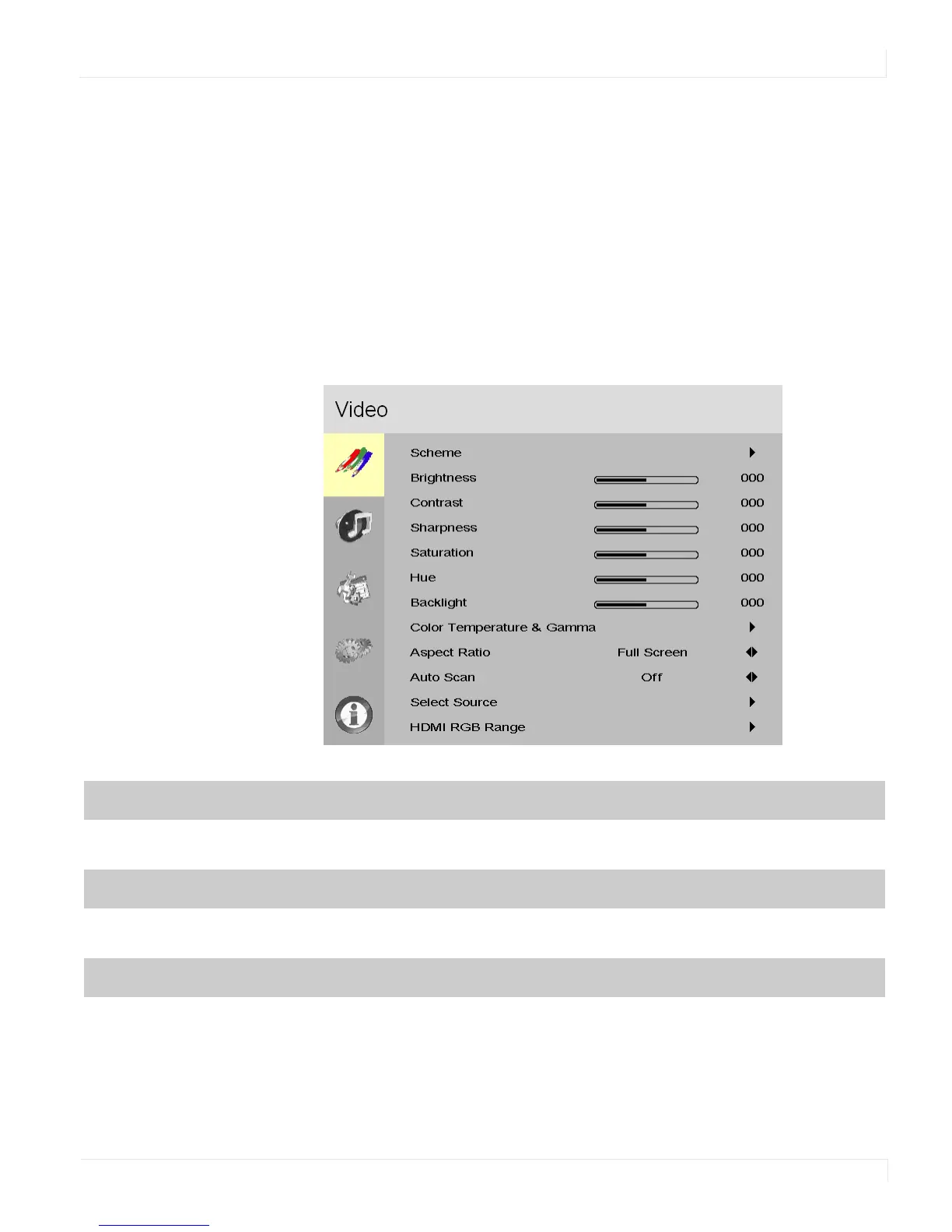Navigating Through the Menus
Planar PS Series User Guide 19
Navigating Through the Menus
1 With the power on, press MENU. The INPUT menu appears.
2 Within the menu, use , , , and ENTER to navigate through the menus and
adjust options.
3 Press MENU to return to the previous menu. To exit the menu system, press EXIT.
Video Menu
This menu is used for making common image adjustments.
Scheme
Press or to select one of the following:
Options: User, Vivid, Cinema, Game, Sport;
Default: User
Brightness
Increase or decrease the brightness of picture. Press or to select the desired level.
Range: 0~100; Default: 50
Contrast
Increase or decrease the contrast of picture. Press or to select the desired level.
Range: 0~100; Default: 50
