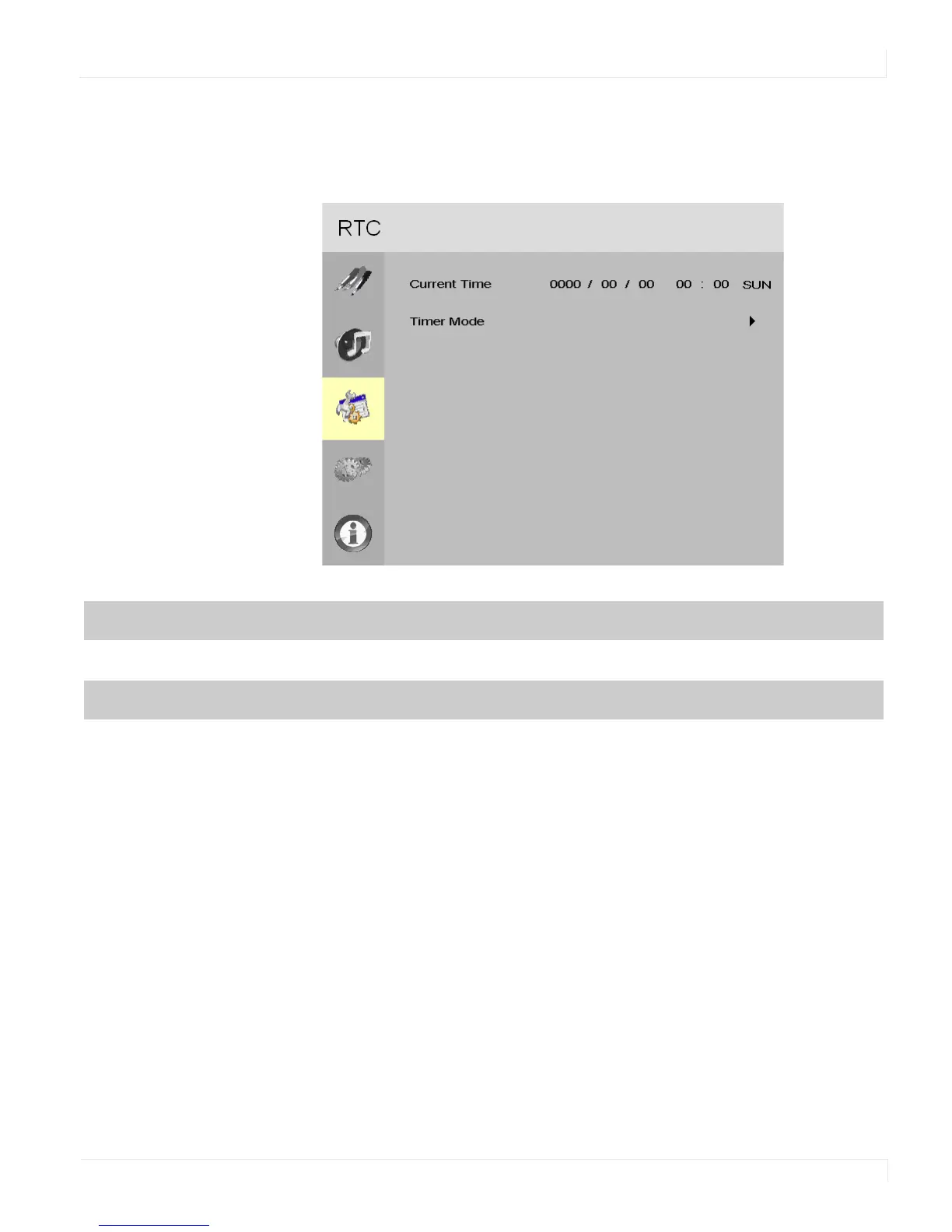Basic Menu
Planar PS Series User Guide 25
Real Time Clock Submenu
This menu is used to set the internal clock of the display, and to power on and power
off the display at preset times if desired.
Current Time
Set the year, month, day, and time of day.
Timer Mode
Select how to configure the timer events.
Options: User Mode, Workday Mode, Everyday Mode; Default: User Mode