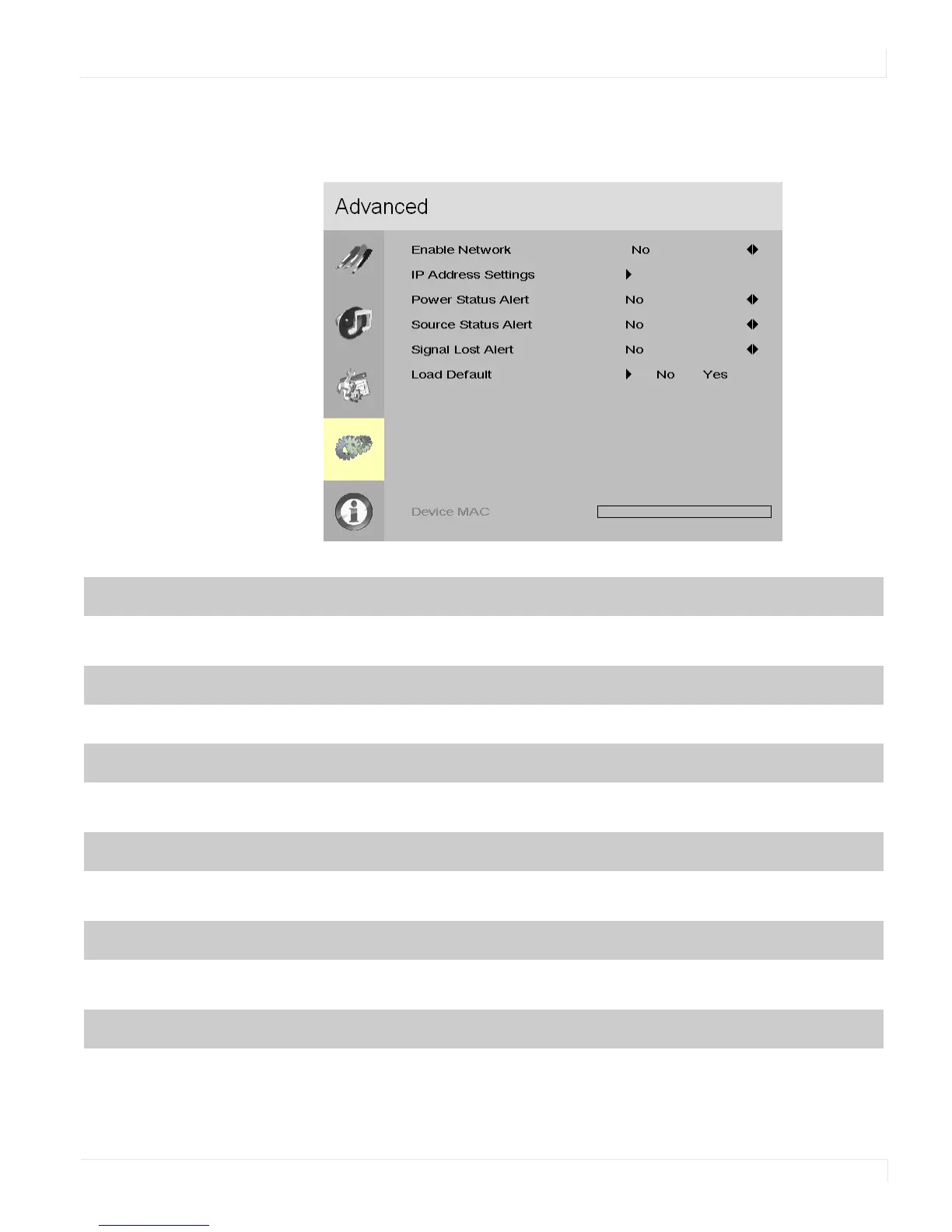Advanced Menu
Planar PS Series User Guide 31
Ethernet Setup
This menu configures the display’s RS-232 and Ethernet communication ports.
Enable Network
Enable the display’s built-in Ethernet port.
Options: No, Yes; Default: No
IP Address Settings
Enable Dynamic IP mode or set the static IP address of the display’s Ethernet port.
Power Status Alert
Enable an automatic alert when the display is powered down.
Options: No, Yes; Default: No
Source Status Alert
Enable an automatic alert when the source is changed.
Options: No, Yes; Default: No
Signal Lost Alert
Enable an automatic alert when the video signal is lost.
Options: No, Yes; Default: No
Load Default
Load default communication settings.
Options: No, Yes; Default: No