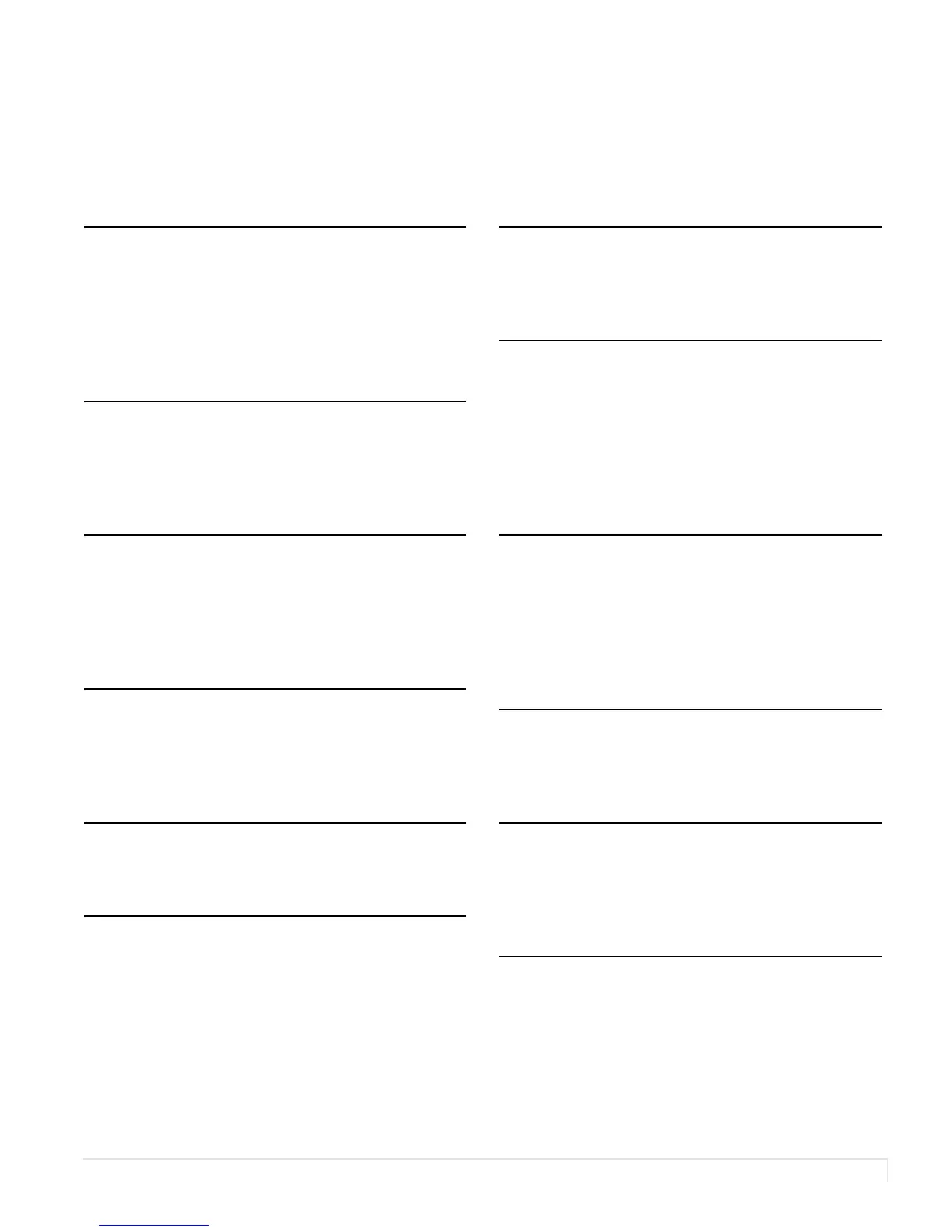Planar PS Series User Guide i
Index
A
adjusting volume, 18
administrator in web service, 47
audio settings menu, 19
authentication configuration page, 47
avoiding temporary image retention, 4
B
basic settings menu, 19
batteries
changing in the remote, 17
C
cleaning the display, 7
connecting
touch screen, 34
cooling requirements, 6
D
default setting
loading in web service, 48
display settings menu, 19
E
exemptions for product use, 8
I
image settings menu, 19
input source
selecting, 18
installation, 11
safety precautions, 3
introduction, 1
ip system configuration, 47
L
LAN control, 35
locking, 17
M
menus
audio settings, 19
basic settings, 19
display settings, 19
image settings menu, 19
using, 19
N
navigating, 19
navigating menus, 19
network interface
resetting, 51
normal usage guidelines, 6
O
osd menus, 17, 19
unlocking, 17
P
package contents, 8
product usage
exemptions, 8
R
recommended usage, 4
remote control
changing the batteries, 17
using, 15
resetting the network interface, 51