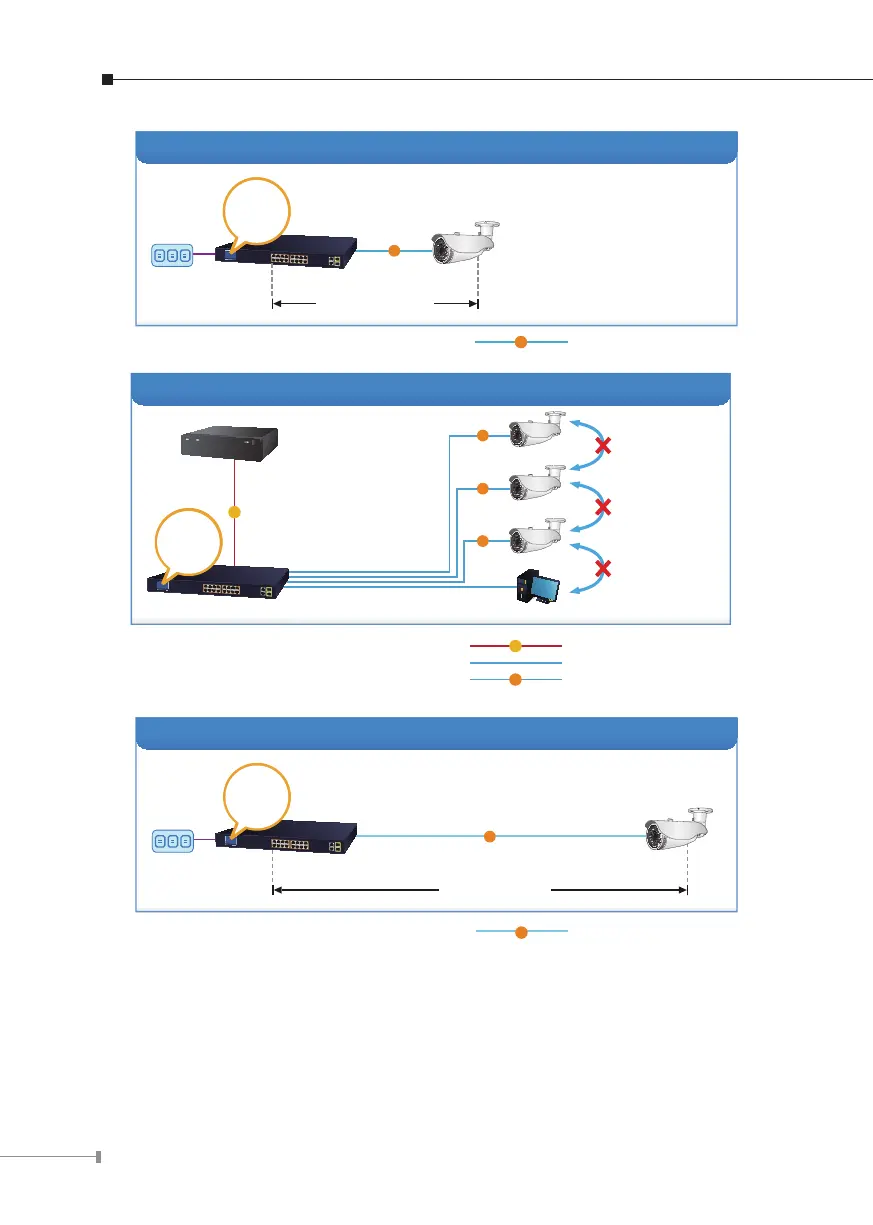18
Standard Mode (default)
Switch Mode
Options:
VLAN
Extend
Standard>
<UP>/<Down >:Sele ct
<Enter>:Co nfirm <Back >:Retu rn
Current Se tting: Stan dard
Power
PoE
100 meters (328 feet)
LCD PoE Switch
PoE
100BASE-TX UTP with PoE
PoE IP Camera
> Standard
VLAN
Extend
> Standard
VLAN
Extend
VLAN Isolation Mode
Ports 17~20 for Uplink
Ports 1~16 Access Permitted
LCD PoE Switch
PC
Ports 1 to 16
Access Denied
PoE
PoE
PoE
1000
1000BASE-SX/LX Fiber Optic
1000
100BASE-TX UTP
PoE
100BASE-TX UTP with PoE
IP Camera
IP Camera
IP Camera
NVR
Switch Mode
Options:
VLAN
Extend
Standard>
<UP>/<Down >:Sele ct
<Enter>:Co nfirm <Back >:Retu rn
Current Se tting: Stan dard
Standard
> VLAN
Extend
Standard
> VLAN
Extend
Extend Mode
Power
250 meters (820 feet)
PoE
LCD PoE Switch
PoE
10BASE-T UTP with PoE
PoE IP Camera
Switch Mode
Options:
VLAN
Extend
Standard>
<UP>/<Down >:Sele ct
<Enter>:Co nfirm <Back >:Retu rn
Current Se tting: Stan dard
Standard
VLAN
> Extend
