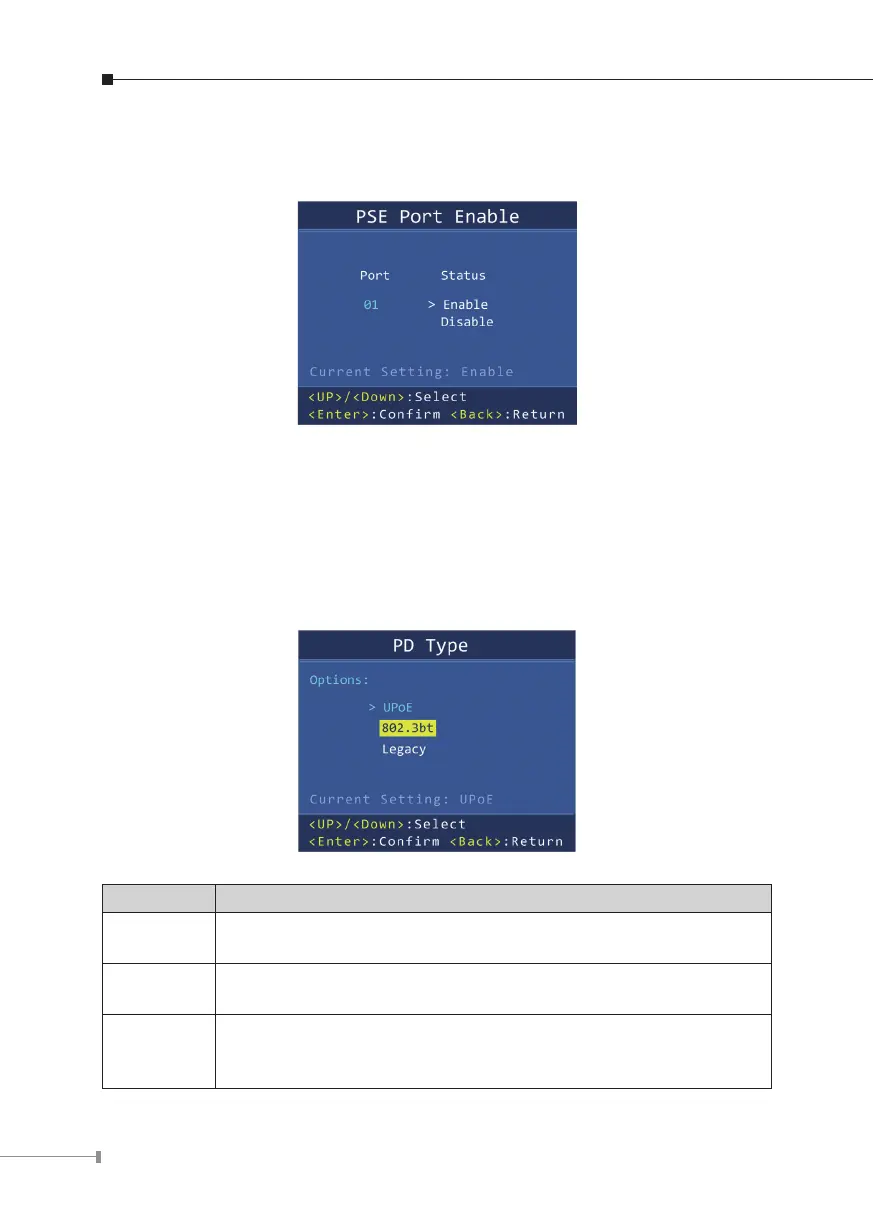20
2.3.4 PSE Port Enable
Allows user to disable or enable per port PoE function. The default is “Enable”.
2.3.5 PD Type
Changing the PoE power-up mode can let non-standard PDs pass the procedures
of PoE power delivery process. This way, the switch can supply power to non-
standard PDs. The FGSW-2022VHP can be set as UPoE mode, 802.3bt mode or
Legacy mode.
The function only works on the port 1 to port 4.
Object Description
UPoE
Regardless of PD's class rating, PSE will provide the maximum
power for PD.
802.3bt
(default)
Fully conforms to the IEEE 802.3at/bt standard.
Legacy
The legacy mode provides power to those PD devices which do
not fully follow the IEEE 802.3af/at/bt standard. It also supports
capacitance tag PD (Cisco's own standard PD).
