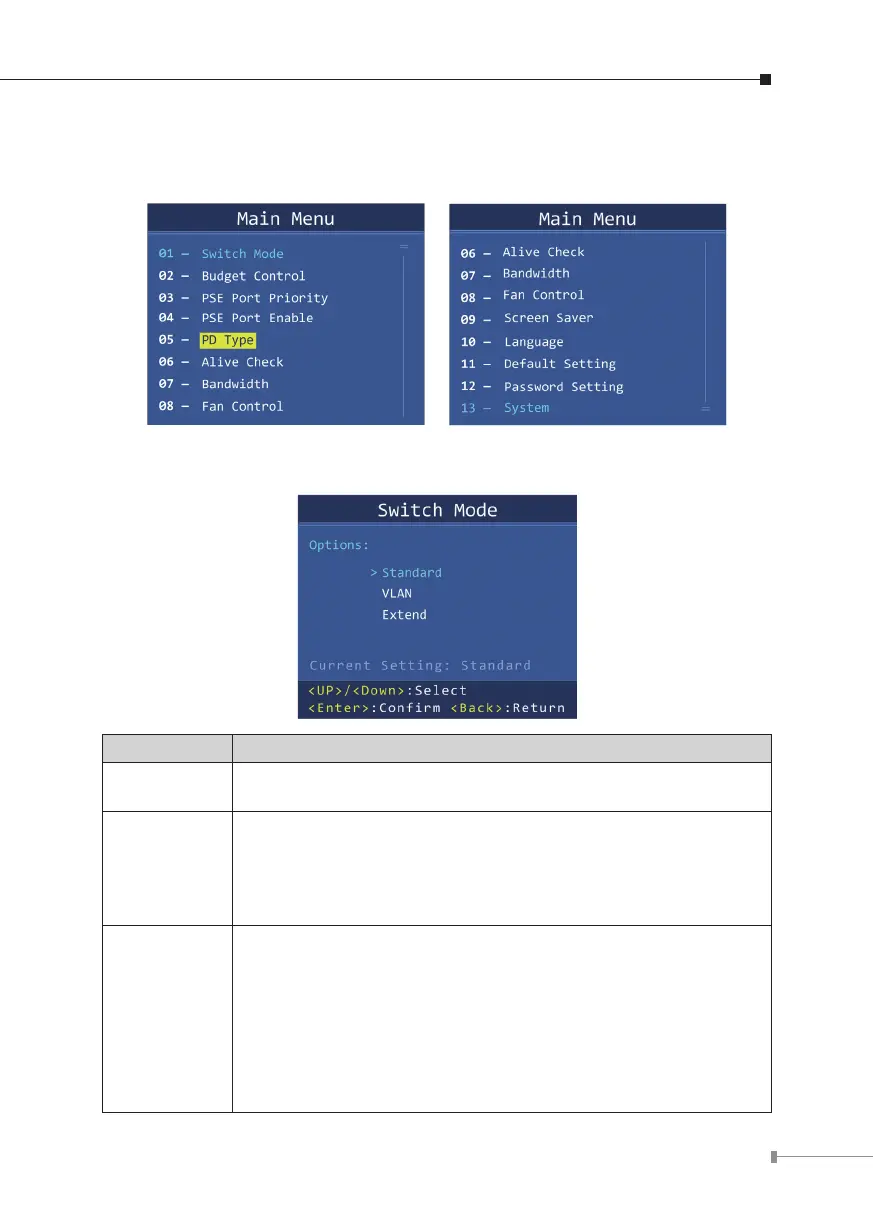17
Press the Menu button for about 5 seconds and enter the Main Menu. Choose
a menu item by scrolling up and down, and press the “Enter” key to get to the
menu item you have chosen. Press the “Back” key to return to the previous menu.
2.3.1 Switch Mode
There are three modes -- “Standard”, “VLAN” and “Extend” – for selection.
Switch Mode Description
Standard
(default)
This mode makes the LCD Switch operate as a general switch
and all PoE ports operate at 10/100Mbps auto-negotiation.
VLAN
This mode makes the LCD Switch operate as a VLAN isolation
switch and
1. Port 1 to port 16 will isolate respectively.
2. Port 1 to port 16 can only communicate with port 17~20
(uplink port).
Extend with
VLAN Isolation
This mode makes the LCD Switch operate as a VLAN isolation
switch and
1. Port 1 to port 16 will isolate respectively.
2. Port 1 to port 16 can only communicate with port 17~20
(uplink port).
3. Port 1 to port 4: 45-watt PoE transmit distance of 250m at
speed of 10Mbs.
Port 5 to port 16: 20-watt PoE transmit distance of 250m at
speed of 10Mbps.
Table 2-1: Switch Mode
