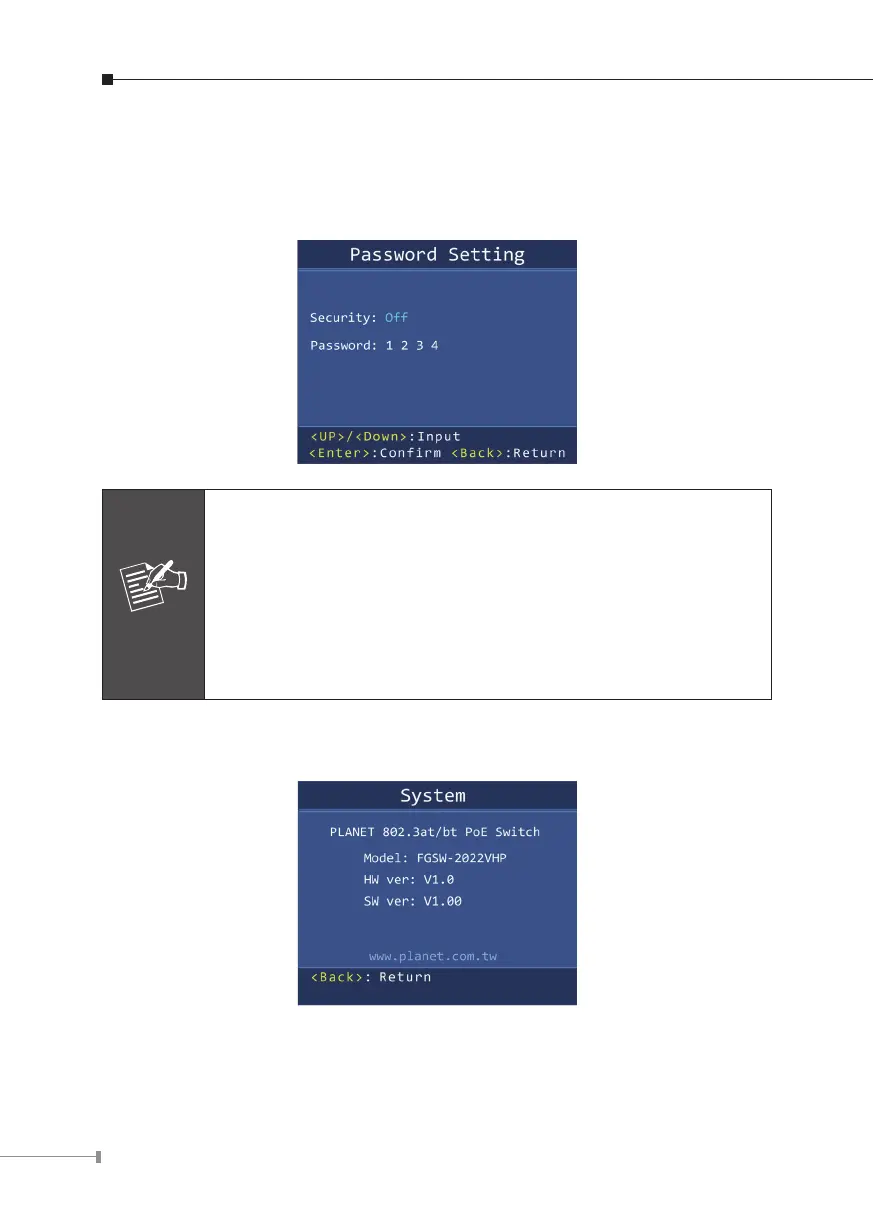24
2.3.12 Password Setting
Set the password to enhance the security level of the LCD Switch.
By default, the password function is disabled.
Note
If user forgot the password, please refer to the steps to clear the
password.
1. Go back to the Switch Port Information page.
2. Press the Back button for 5 seconds.
3. Press the Up button for 5 seconds.
4. Press the Down button for 5 seconds.
5. Press the Enter button for 5 seconds.
The Password function will be disabled.
2.3.13 System
The system information is displayed.
