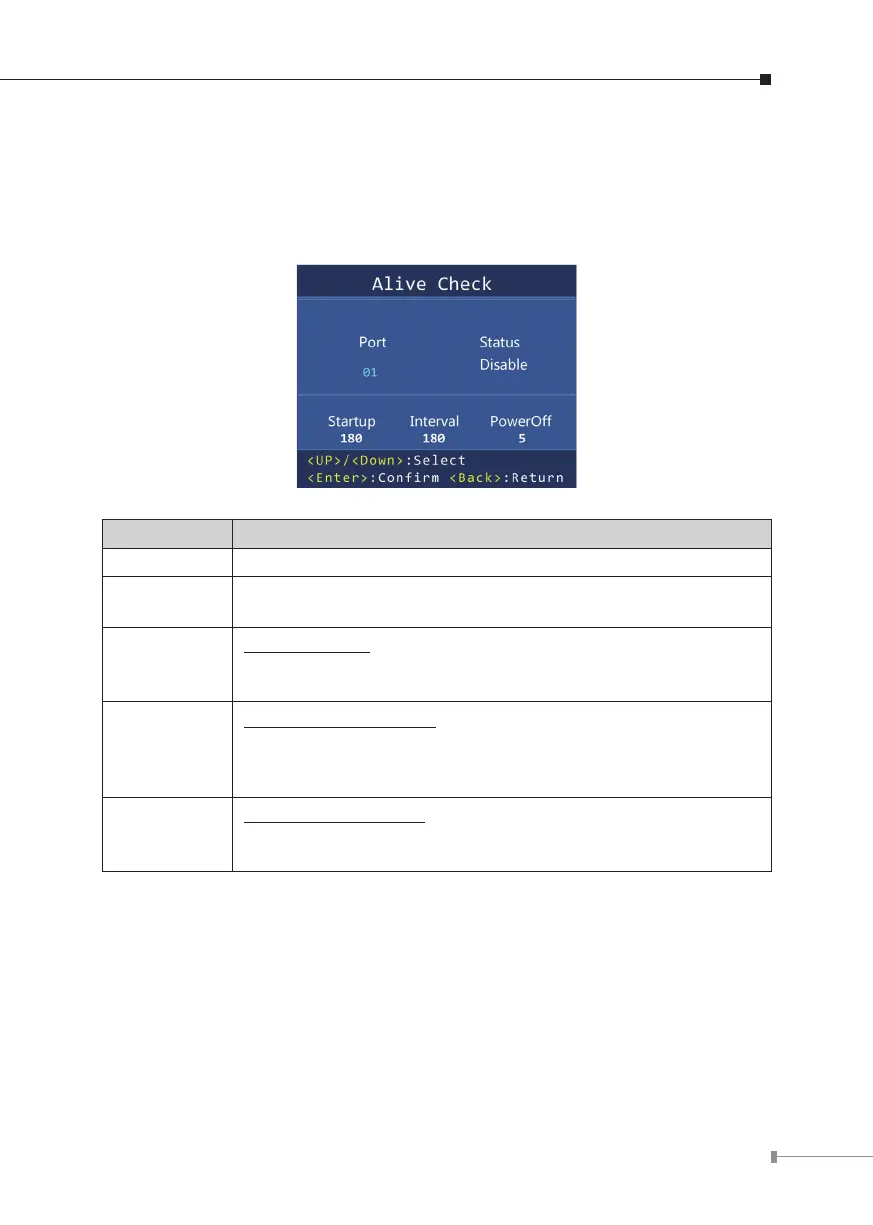21
2.3.6 Alive Check
The FGSW-2022VHP can be configured to monitor connected PD’s status in real
time via traffic detection. Once there is no traffic at interval time, the FGSW-
2022VHP is going to restart PoE port power, and bring the PD back to work. It will
greatly enhance the reliability and reduce administrator management burden.
Object Description
Port Select the port number to enable Alive Check.
Status
Allows user to enable or disable per port PD Alive Check
function. All ports are disabled as default value.
Startup Time
(60~300s)
PD startup time
This startup time is based on determining when to start to
measure the trac. The default startup time is 180 seconds.
Interval Time
(60~300s)
Trac detection counter
The switch detects no trac during this time and countdown
for interval time begins and port begins to reboot. The default
interval time is 180 seconds.
Power O
(5~60s)
PoE Port Disable Timer
This column allows user to set the PoE device rebooting time.
The default power o time is 5 seconds.
The PD Alive Check is not a dening standard, so the PoE device on the market
doesn’t report reboots done information to the PoE Switch. So user has to make sure
how long it takes for the PD to nish booting, and then set the time value related
column. The system is going to check the PD again according to the reboot time. If
you cannot make sure the precise booting time, we suggest you set it longer.
