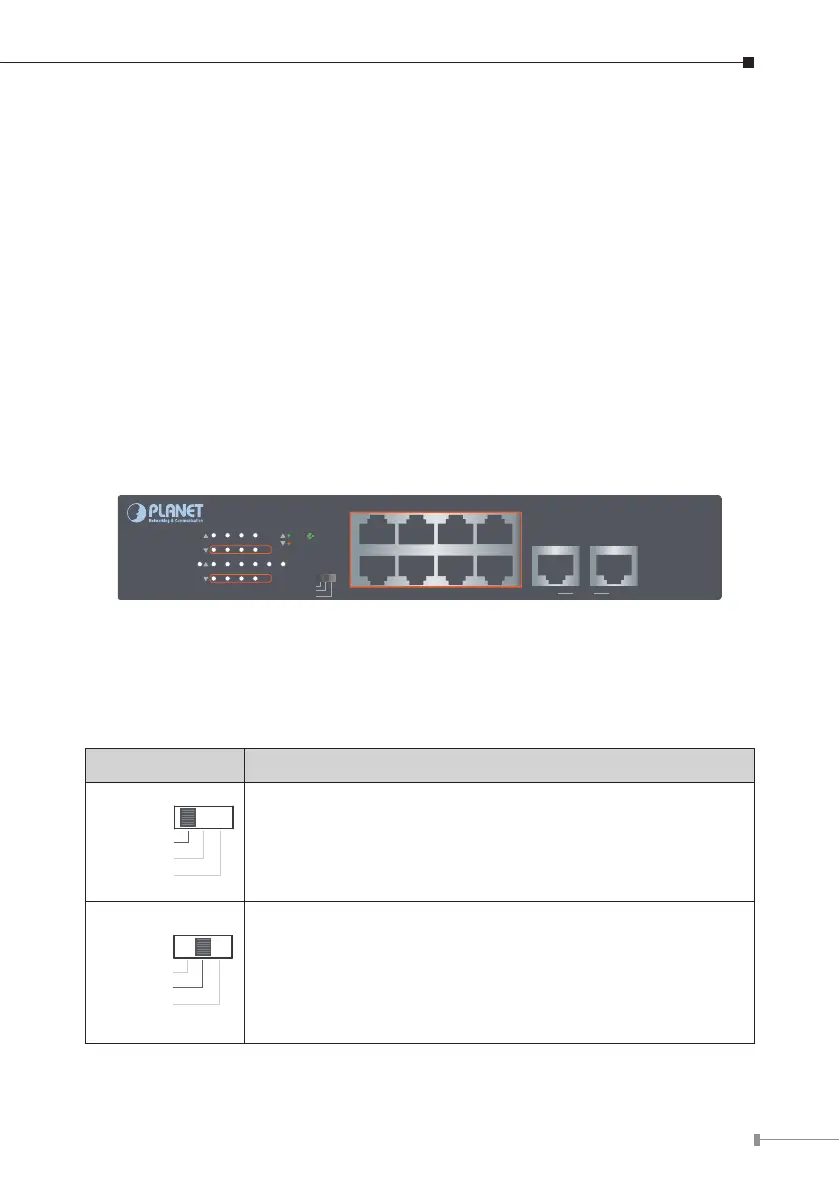9
2. Hardware Description
The switch provides two different running speeds – 10Mbps and 100Mbps, and
automatically distinguishes the speed of the incoming connection.
This section describes the hardware features of the FSD-1008HP. For easier
management and control of the FSD-1008HP, familiarize yourself with its display
indicators and ports. Front panel illustrations in this chapter display the unit LED
indicators. Before connecting any network device to the FSD-1008HP, please read
this chapter carefully.
2.1 Front Panel
The Front Panel of the FSD-1008HP PoE+ Ethernet Switch consists of 10 Auto-
Sensing 10/100Mbps Ethernet RJ45 Ports. The LED Indicators are also located on
the front panel of the FSD-1008HP.
4 6 82
1 3 5 7 9
1
PWR
53 7
2 6
4 8
9 10
PoE
PoE
FSD-1008HP
8-Port 10/100TX 802.3at PoE +
2-Port 10/100TX Desktop Switch
PoE In-Use
ACTLNK
Standard
VLAN
Extend
10
Uplink
Figure 2-1: FSD-1008HP Switch Front Panel
The front panel of FSD-1008HP provides one DIP switch for Standard, VLAN
and Extend mode selections. The detailed descriptions are shown in the following
table.
DIP Switch Mode Function
Standard
VLAN
Extend
This mode makes the FSD-1008HP operate as a general
switch and all PoE ports operate at 10/100Mbps auto-
negotiation.
Standard
VLAN
Extend
This mode makes the FSD-1008HP operate as a VLAN
isolation switch and
1. Port 1 to port 8 will isolate respectively.
2. Port 1 to port 8 can only communicate with port 9 and
port 10 (uplink port).
