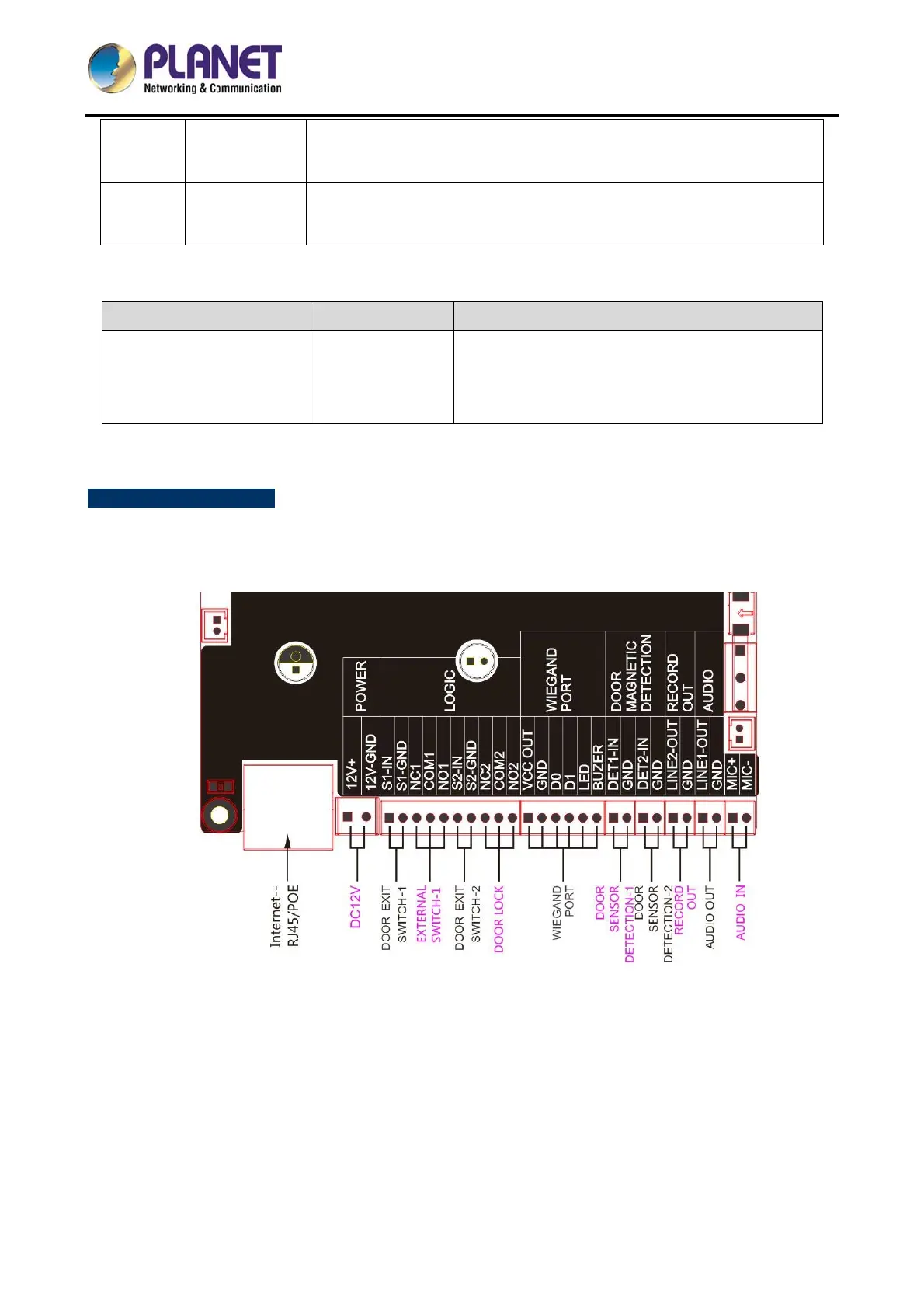1080p SIP Vandalproof Door Phone with RFID and PoE
HDP-1260PT
13
6 DSS Key 2
Press the Direct Station Selection key to check who the caller is before
opening the doors, or talking to him/her. (Function can be set by user.)
7 Mic
The door phone has a built-in microphone hidden in the pinhole located
on the front panel.
Function Key LED State
Type LED State
DSS Key
(Speed dial button)
Normally On
Successfully registered
I/O Control Description
Open the rear case of the device and find a row of terminal blocks for connecting the power supply,
electric lock control, etc. The connections are shown in the table below:
