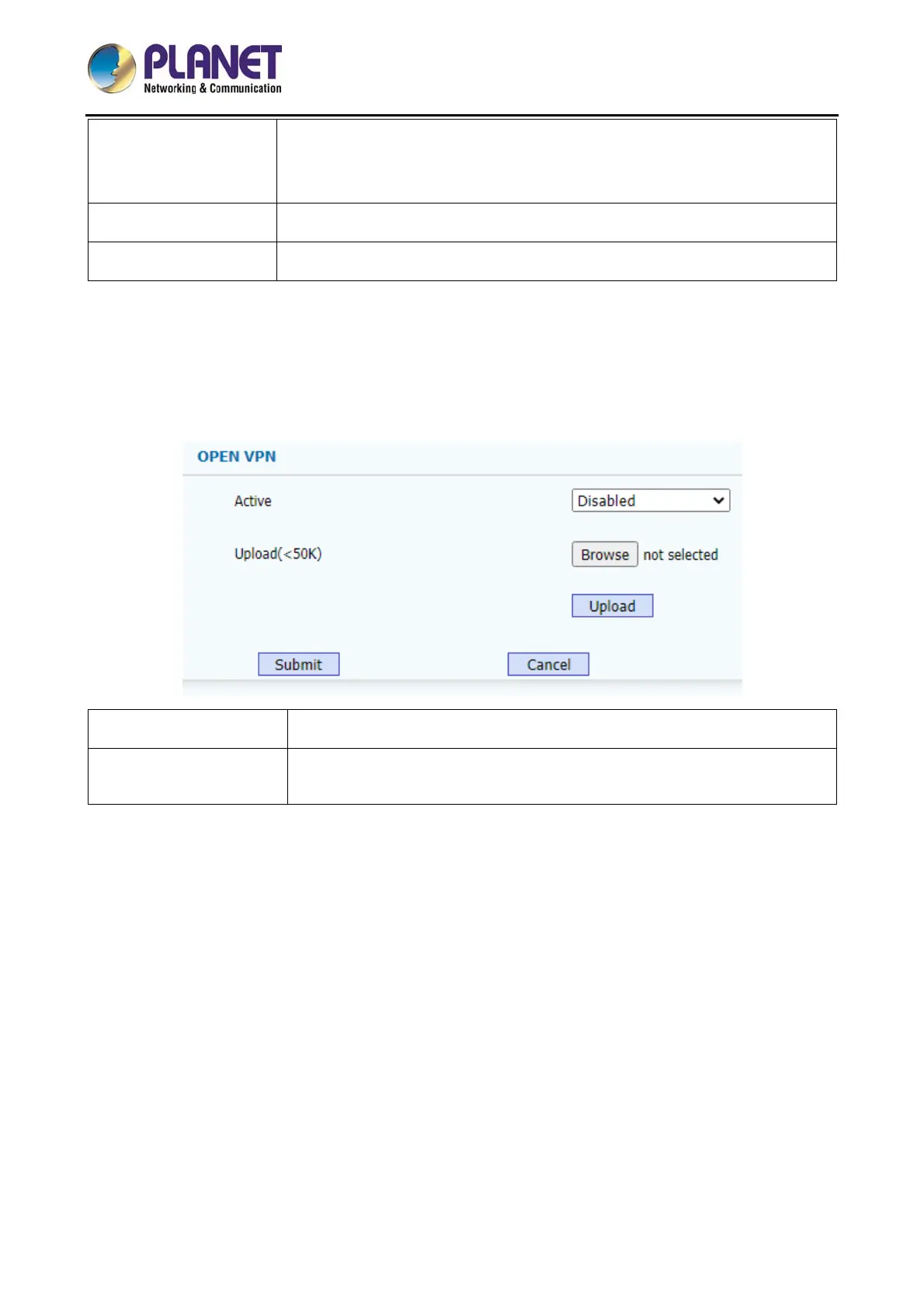1080p SIP Vandalproof Door Phone with RFID and PoE
HDP-1260PT
37
Anonymous ID: To configure anonymous ID to replace actual user ID
makes user more secure.
Username/password: Insert username and password when configuring.
CA Certificate To provide CA Certificate index display and upload feature.
Device Certificate To provide Device Certificate index display and upload feature.
4.3.6 VPN
To display and configure VPN settings including enabling or disabling Open VPN, and provide VPN
certificate upload. It currently supports Open VPN features.
Active
Enable or disable Open VPN.
upload To upload VPN client configuration file which is used to connect to VPN
server.
