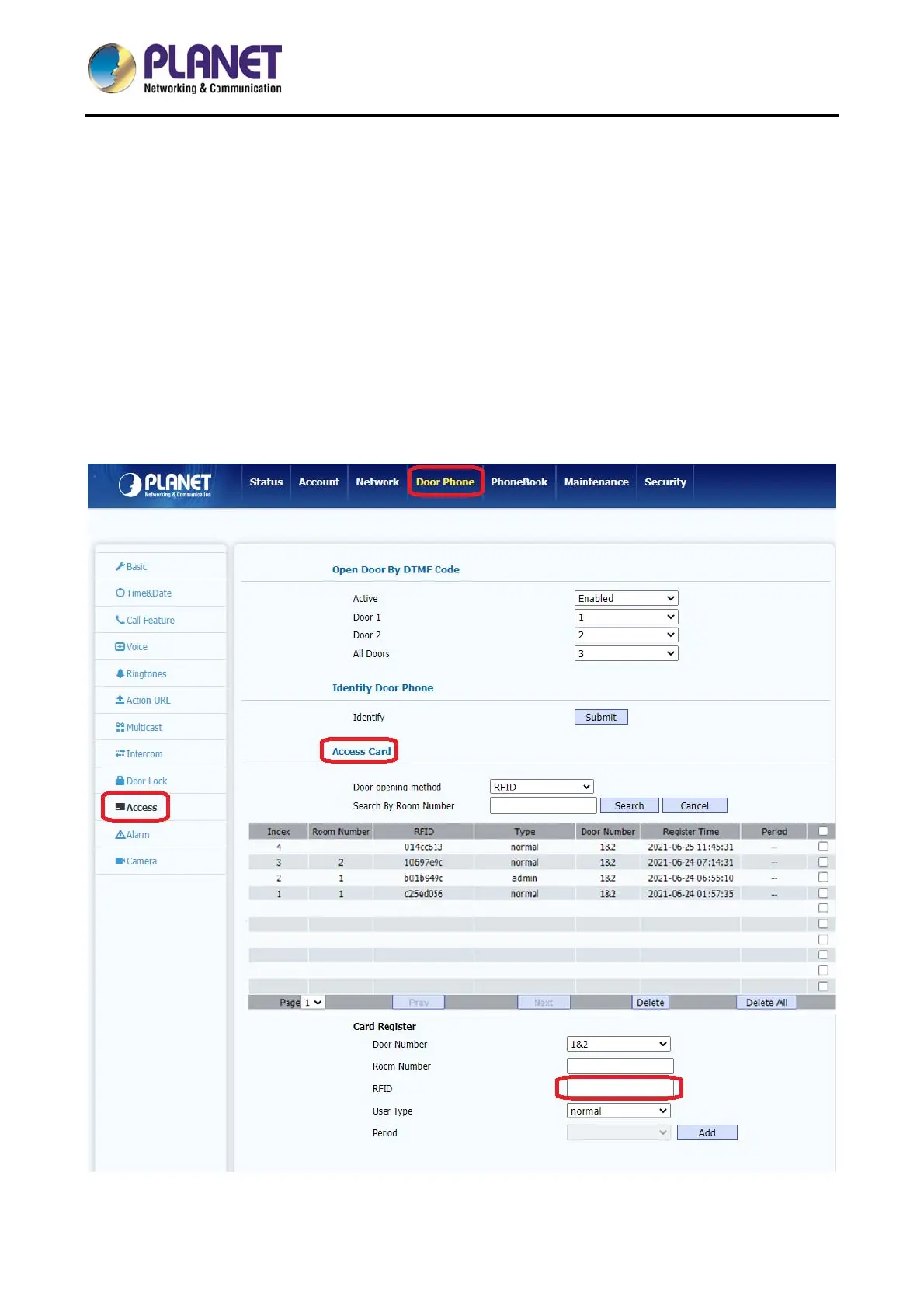1080p SIP Vandalproof Door Phone with RFID and PoE
HDP-1260PT
19
3.1.2 Number dialing
Enter an existing SIP / IP account and press the dial key.
3.2 Swipe
Click “Door Phone - Access”. In the “Access Card” items, swipe a new card to the HDP-
1260PT, and then press “F5” to refresh the web GUI. RFID card number will automatically appear,
and then click “add” item.
Use the corresponding door card to open the door by swiping the card. With one beep sound,
the door is open.
