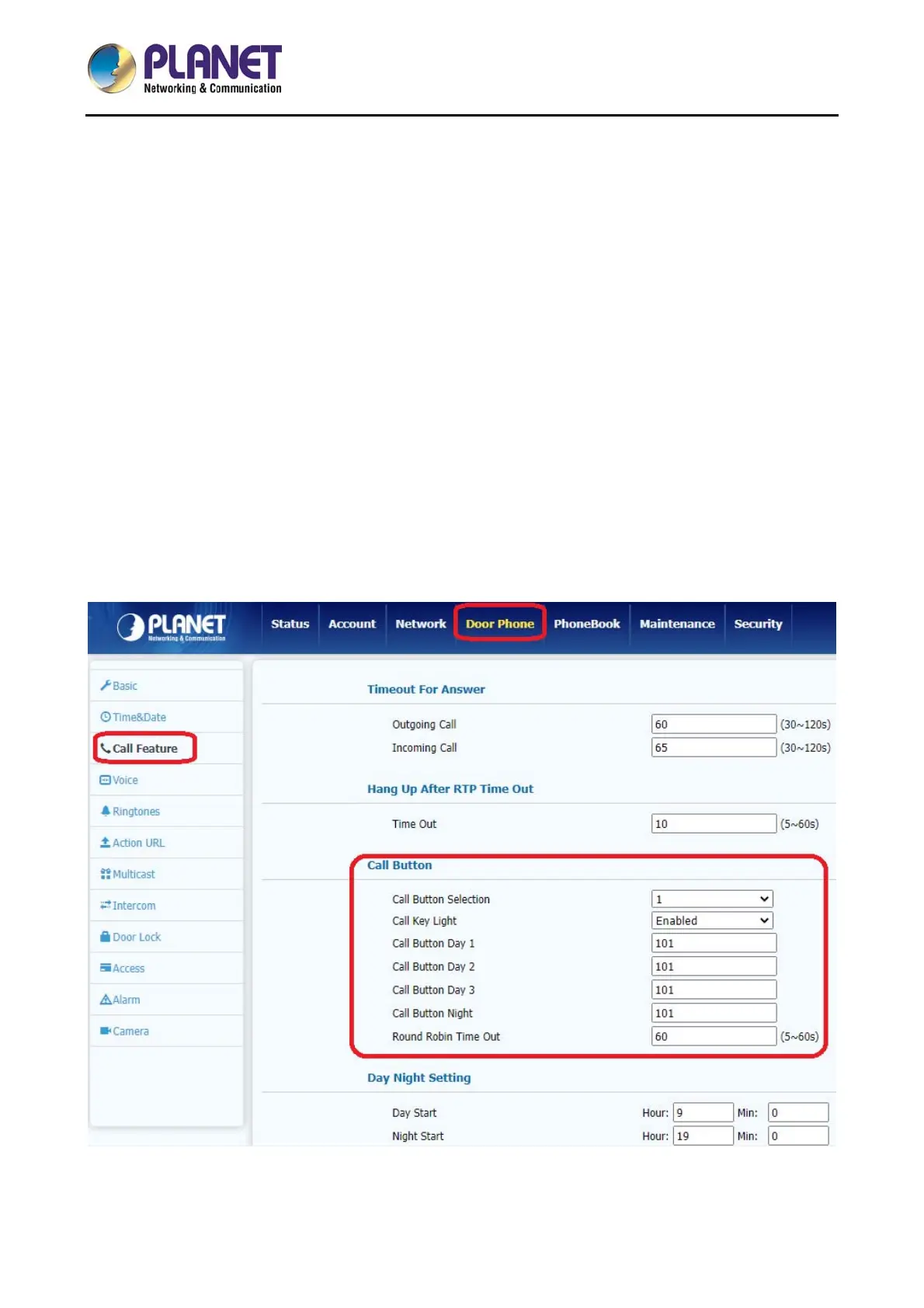1080p SIP Vandalproof Door Phone with RFID and PoE
HDP-1260PT
18
Chapter 3. Features
3.1 Dial
3.1.1 One touch dial
Click "Door Phone-Call feature" in the left navigation bar to enter the phone configuration. In the “Call Button
Selection” item, you can set 2 call buttons. Each button can set 4 commonly used indoor unit numbers, of
which “Call Button Day 1 ~ 3” is the outgoing number during the day, and Call Button Night is the outgoing
number at night. The number is a one-touch dial button. The "Dial" button of the HDP-1260PT phone can be
directly pressed to dial the number. Round Robin Time Out is the time-out period. If the number you have
been calling is timed out and does not answer, the door phone will automatically dial the next number (Call
Button Night number at night). In Day Night Setting, you can configure the day and night start time to
determine the number dialed at the current time;
Click on Submit Button.
