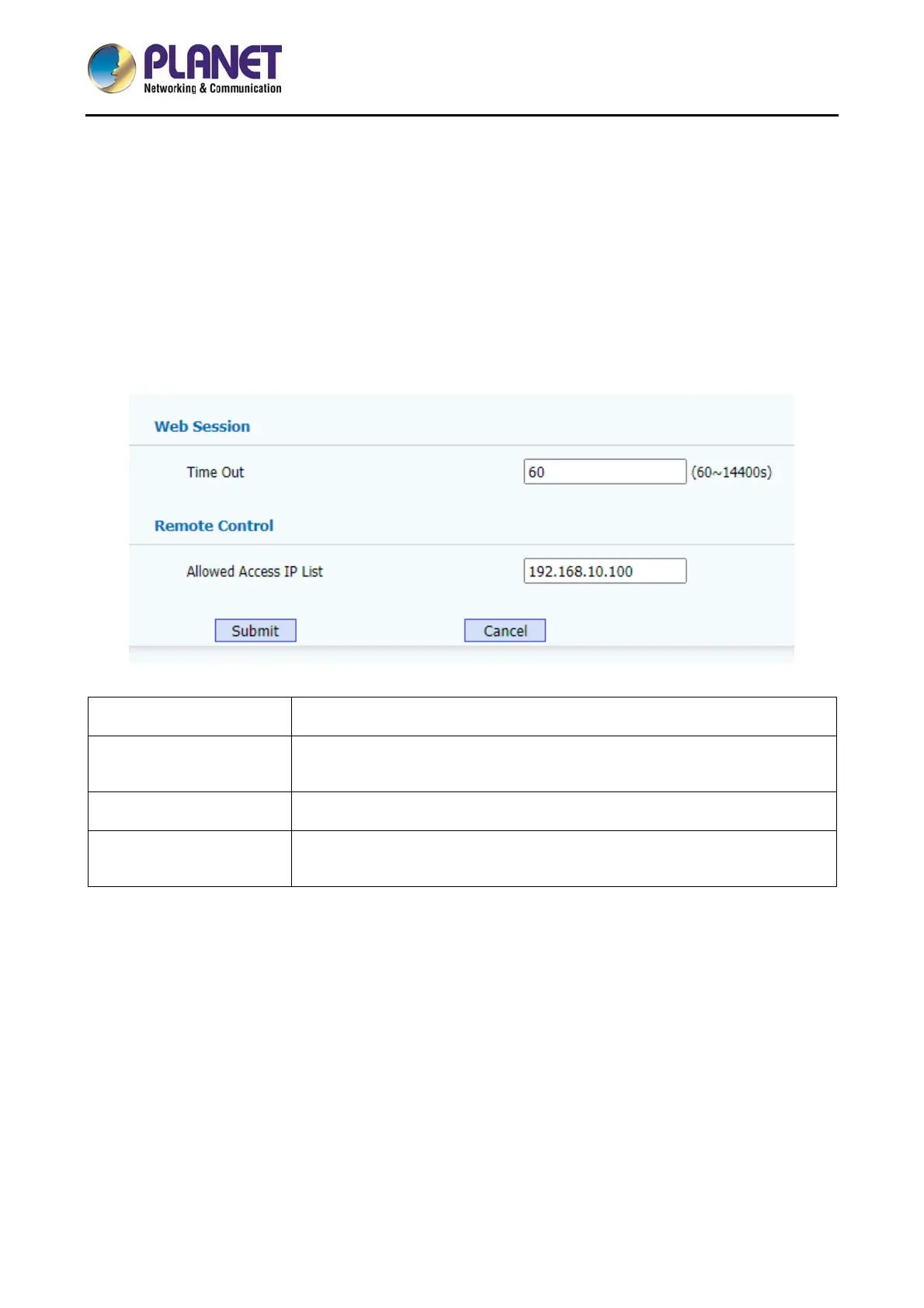1080p SIP Vandalproof Door Phone with RFID and PoE
HDP-1260PT
67
4.8 Security
To display and configure the Web Password Modify, Web Session, SSH, Remote Control Address
IP list, Web Server Certificate and Client Certificate.
4.8.1 Basic
To display and configure the Web Password Modify, Web Session, SSH, and Remote Control
Address IP list.
Web Password Modify Supports 2 accounts, admin and user
Web Session To configure interval of Web Session time out, meaning Web will be
back to the login page if operation is inactive for a long time.
SSH To configure SSH login into the shell web page, default is Enable.
Remote Control Allowed
Access IP List
To configure remote control allowed access IP list to the doorphone.
4.8.2 Advanced
To configure uploading the Web Server Certificate and Client Certificate, and also see whether
these certificates are valid or not, see below:
