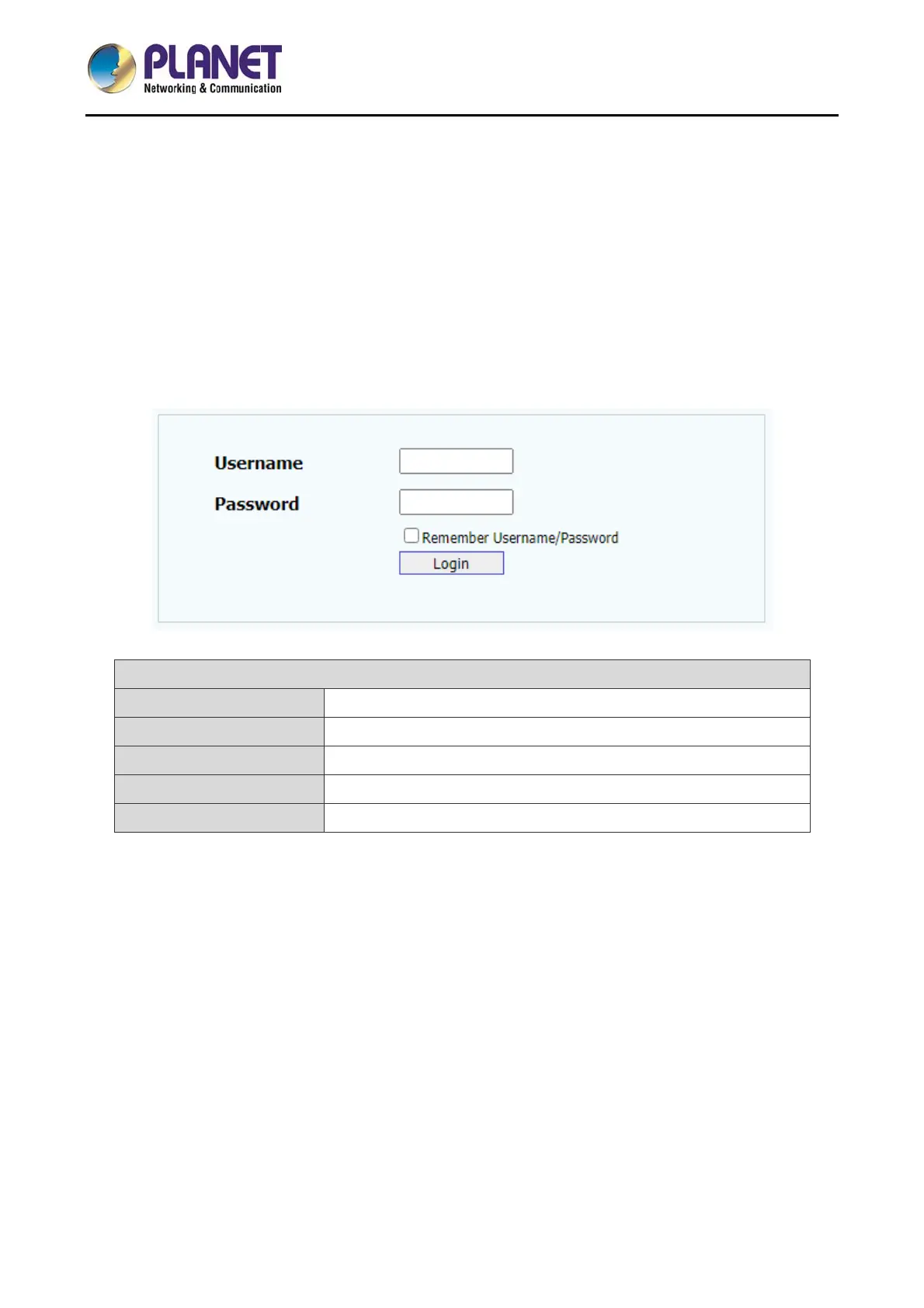1080p SIP Vandalproof Door Phone with RFID and PoE
HDP-1260PT
17
2.3 Searching Door Phone
The methods below show how to search the HDP-1260PT.
Press and hold the DSS key for 10 seconds. When the speaker beeps rapidly, press the DSS key again
quickly. When the beep stops, the intercom will report the IP address by voice.
Logging in Web UI interface:
Input IP address (e.g.http://172.16.0.1) into the address bar of PC’s web browser.
The default user name is admin and password is 123.
Default Setting
Default IP Address 172.16.0.1
Default Web Port
80
Default Login User Name admin
Default Login Password 123
Report IP address
Hold the DSS1 key for 10 seconds to report IP address by voice
