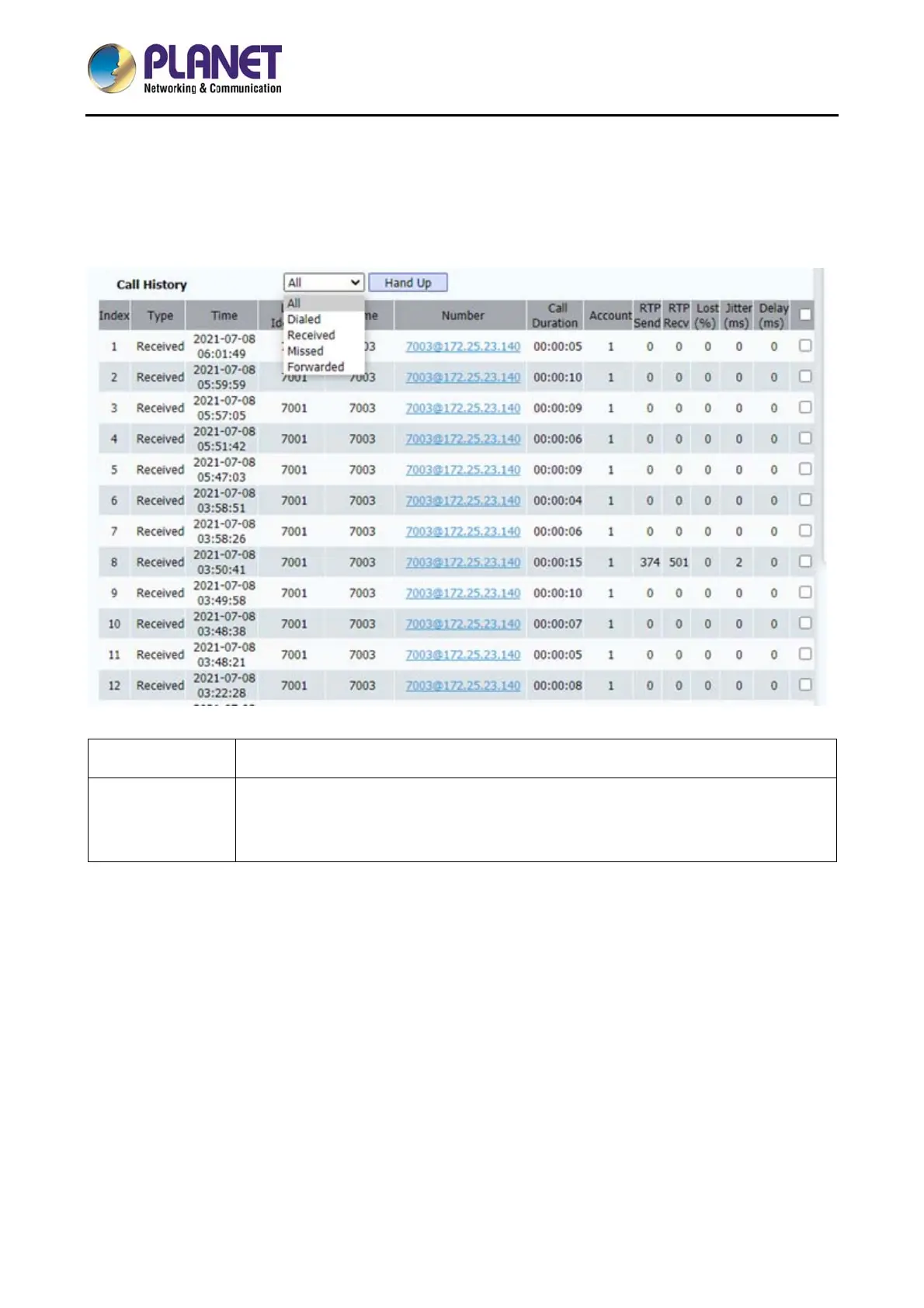1080p SIP Vandalproof Door Phone with RFID and PoE
HDP-1260PT
59
4.6.3 Call History
To display and classify different call logs, including All, Dialed, Received, Missed, Forwarded, see
below:
Call History Types Default is All (All, Dialed, Received, Missed, Forwarded).
Call out and Hang
up from Call
History
Click the port number in Call History, a Message will pop up “Are you sure to
dial ?”
