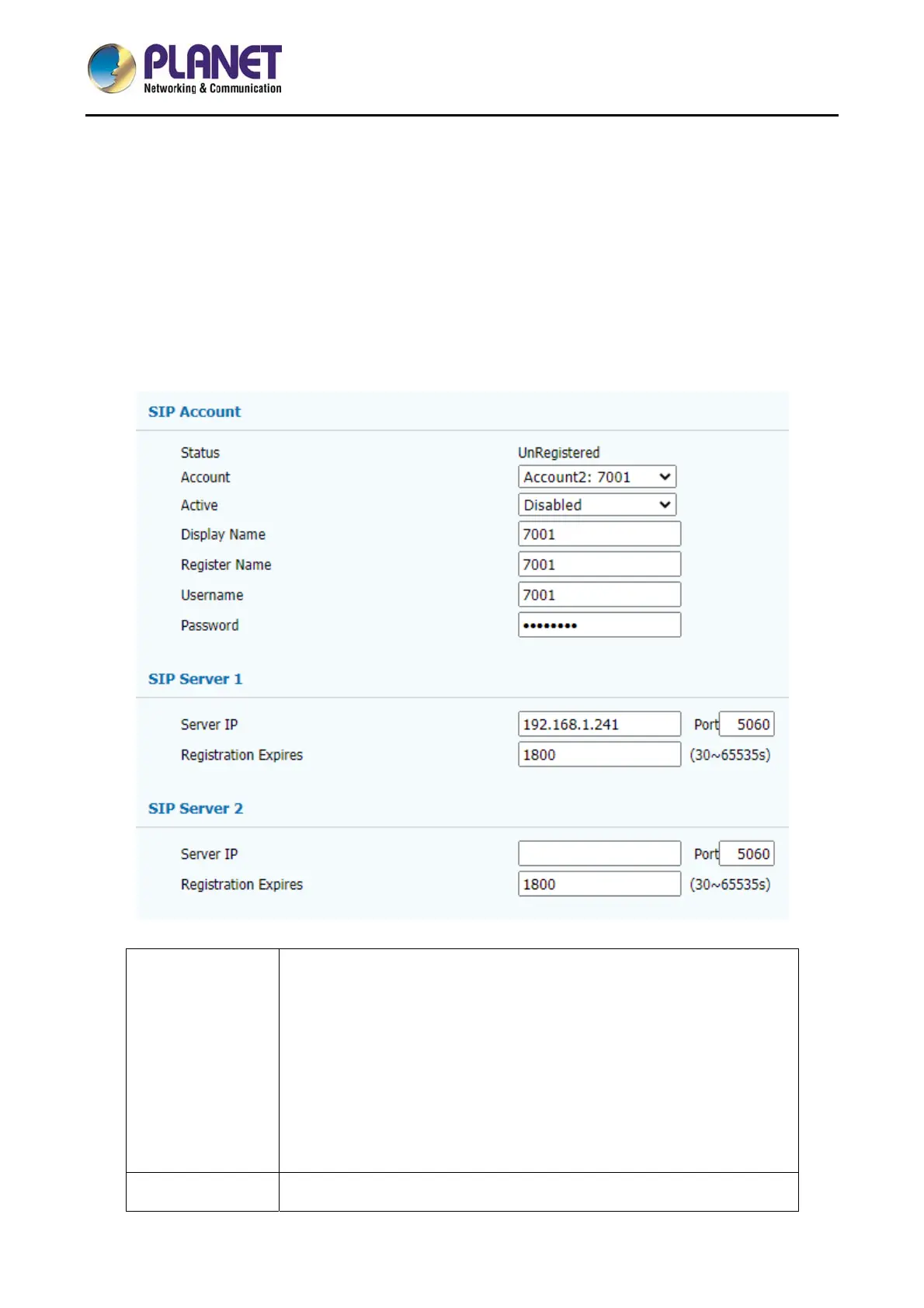1080p SIP Vandalproof Door Phone with RFID and PoE
HDP-1260PT
24
4.2 Account
The account in web GUI Includes
1. Basic system information;
2. Advanced account display and configure;
3. Audio, video codec display and configure.
4.2.1 Basic
SIP Account
Display and configure basic account information
Status: Display account registration results
Display Label: The label is displayed on the screen.
Display Name: Send to another caller for display.
Register Name: Assigned by SIP server provider
User Name: Deploy SIP account by SIP server
Password: Certification authorized while doing the registration &
call.
SIP Server 1 Display and configure master server information
