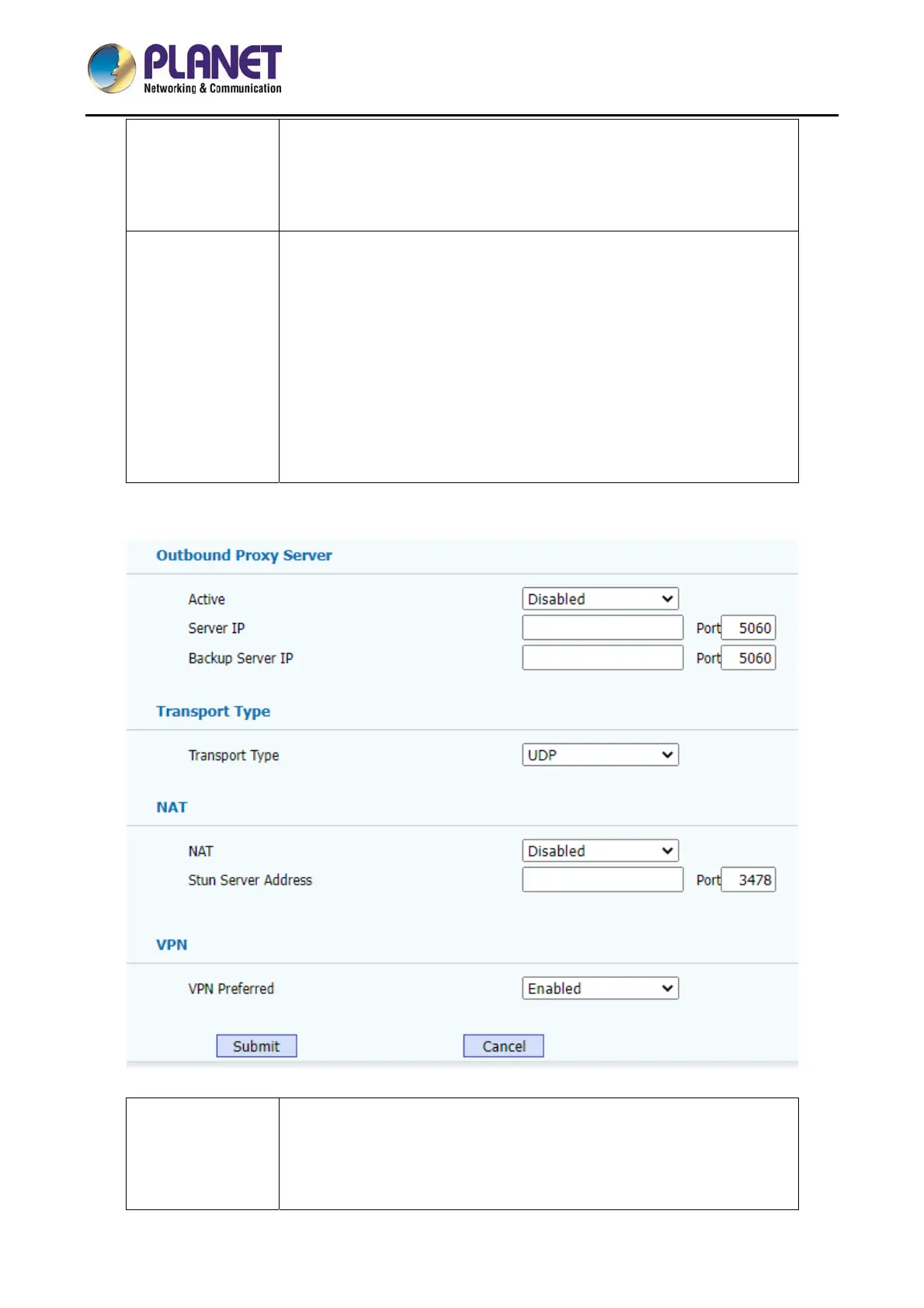1080p SIP Vandalproof Door Phone with RFID and PoE
HDP-1260PT
25
Server IP: SIP server address can be a domain name or an IP
address.
Registration Period: The IP phone will automatically re-register
within the registration period.
SIP Server 2 Display and configure secondary server information
If registration is done via secondary SIP server, the IP phone will
go to both primary and secondary SIP servers together at the same
time.
If registration fails on the primary SIP server, the IP phone will go to
the secondary SIP server for registration.
Note: The secondary SIP server is used for backup. If the user
environment does not have a backup SIP server, it can be left
blank.
Outbound Proxy
Server
Display and configure proxy server settings
The proxy server is used to receive all activated request messages
and route them to the designated SIP server.
Note: If a proxy server is configured, all SIP request messages
