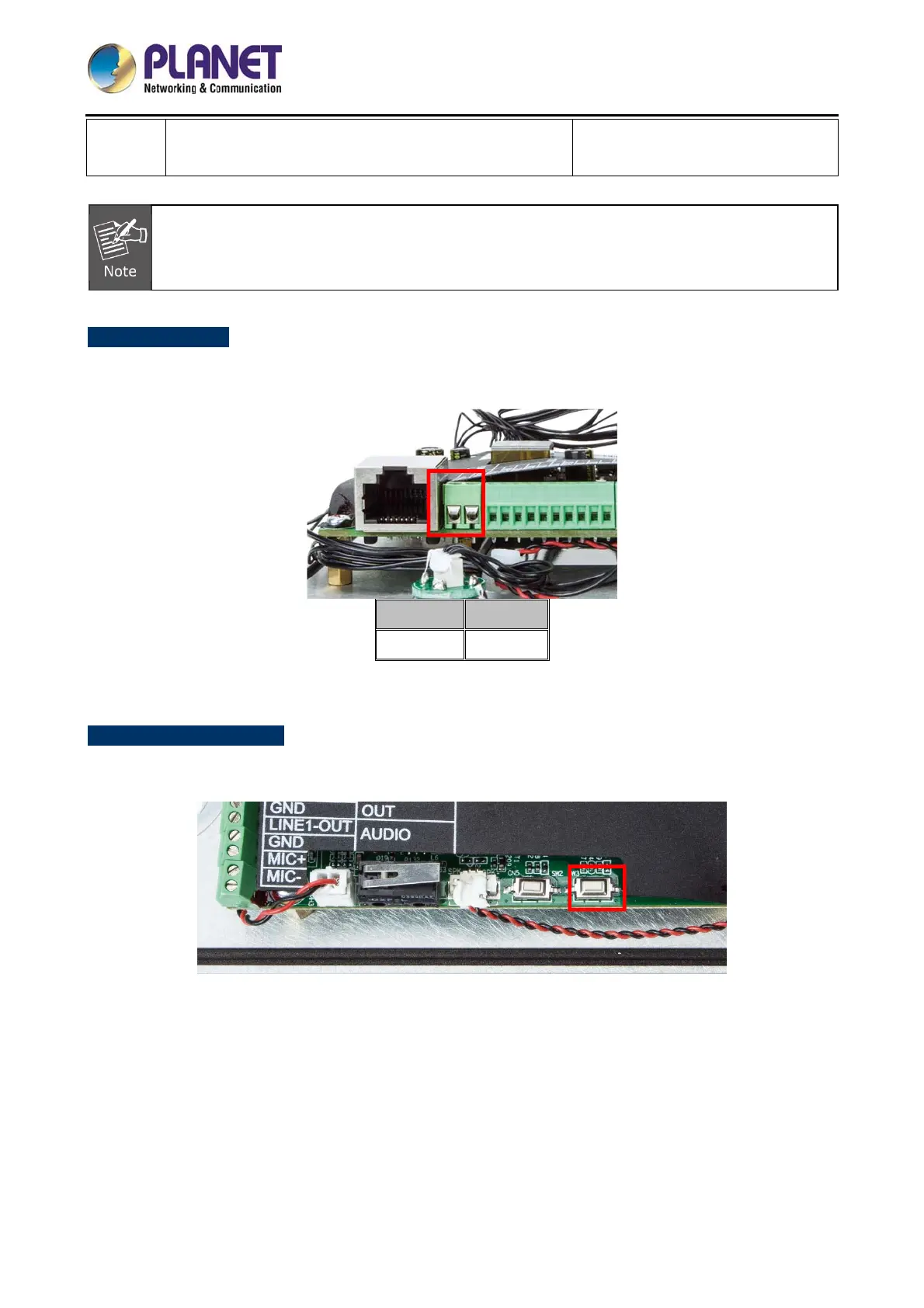1080p SIP Vandalproof Door Phone with RFID and PoE
HDP-1260PT
15
(Please be sure to ground the line, otherwise there will
be noise.)
The HDP-1260PT requires either IEEE 802.3af/at PoE or DC Power from the power
connector.
Power Connector
The picture shows the two-pin connector that comes with the system power source of DV 12V, 1A
(maximum for the two-pin connector).
1 2
+12V DC GND
Reset to Factory Default
Press and hold the button key for 9 seconds. The HDP-1260PT will reset to factory default setting.
