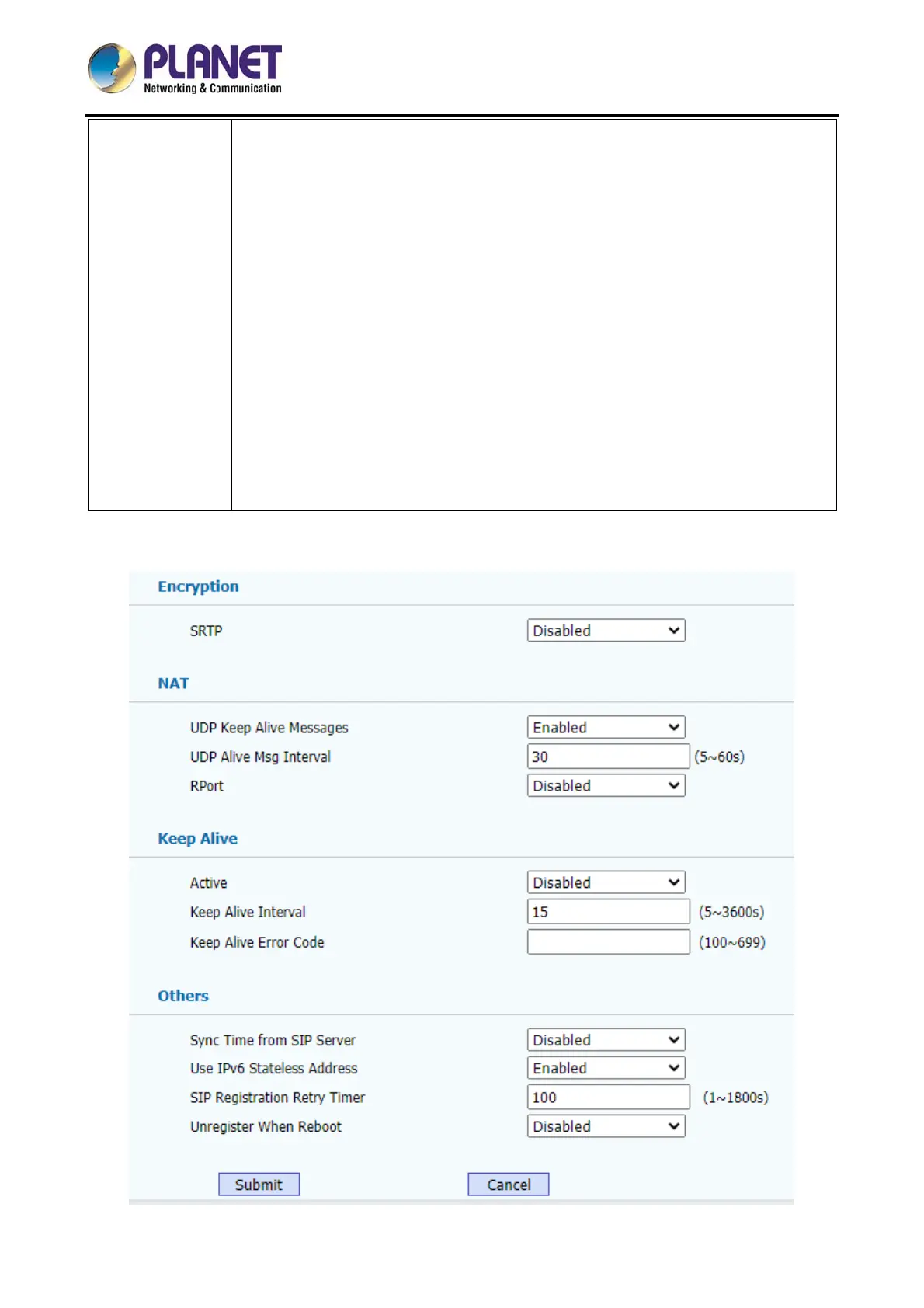1080p SIP Vandalproof Door Phone with RFID and PoE
HDP-1260PT
28
Use New SIP Port When Registration Fails: default enable.
Peer to peer call: Enable device call from server address without pre-
registration.
Auto Answer: Enable device auto answer when call in, default enable.
Ringtones: Enable to choose phone ringtone.
Invite with user phone: Enable the call msg device sent including user
phone.
Send MAC Info: Enable device for the MAC address when doing the
registration.
Privacy Number: Default empty (empty, ID andPAI)available.
Trust SIP Server Only: Device only receives SIP command from trust SIP
server.
TLS version: Enable device to configure TLS version; default
Adaptive (Adaptive, TLS 1.0, TLS 1.1 and TLS 1.2)
