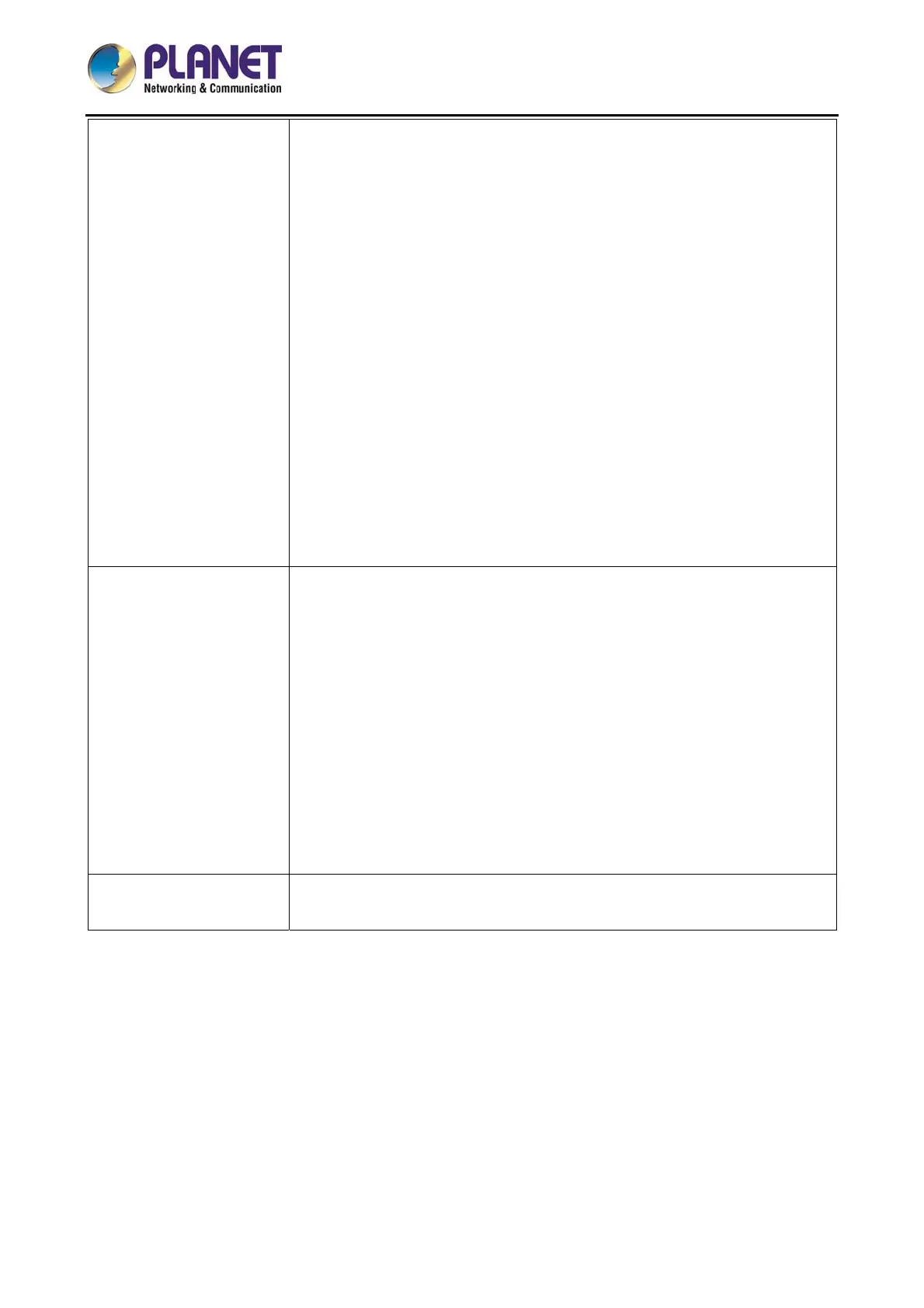1080p SIP Vandalproof Door Phone with RFID and PoE
HDP-1260PT
40
or Bistable). Monostable means door will auto close after several times;
Bistable means door will close only after get a close signal (for example
swipe to open, and then swipe again to close).
Switch-On Duration: default 2s, (1~3600s).
Second Switch Mode: Like the first switch operation, default is
Monostable. Bistable is optional.
Second Switch-On Duration: Like the first switch operation, default is
2s.(1~3600s)
Second Door Open Method: Configure whether 2
nd
door linkage
with 1st door; default is independent. (Independent, aynchronous
relay)
Independent means : swipe to open the 1
st
door, and then
swipe again to open the 2
nd
door.
Aynchronous relay means after swiping, both 1
st
door and 2
nd
door will
be open. Default time is 5s, (1-60s)
Card Reader To configure RFID parameters
Enable Card Reader: To enable and disable card reader. Default is
enable(Enable or Disable).
Work Mode: To configure card reader Work Mode, default is Normal,
(Normal, Card Issuing, Card Revoking). Normal means daily swiping of
card to open door. Card issuing means to issue new card, meaning door
will not open in this mode. Card Issuing means to revoke registered
card, meaning door will not open in this mode.
Wiegand Data Reverse: To enable or disable Wiegand data reverse
feature to support external wiegand card reader. Default is auto (Auto,
Enable or Disable).
Door Phone Location To configure Doorphone address, Community Name, Building
Number, and Door Number
