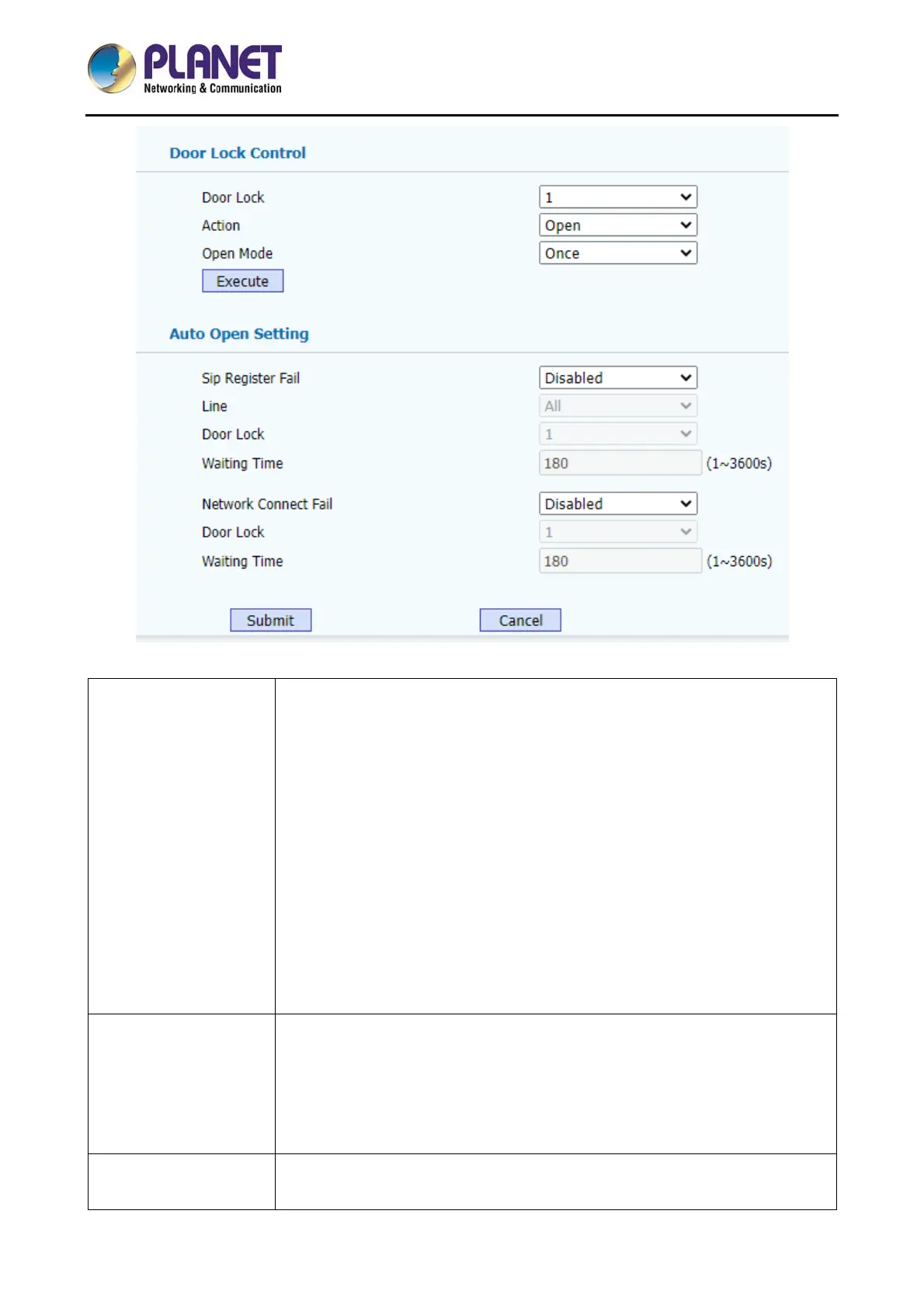1080p SIP Vandalproof Door Phone with RFID and PoE
HDP-1260PT
51
Door Lock statuses To configure door sensor Detection Alarm.
Door Sensor Detection Alarm 1: If door lock is closed, door sensor does
not close, it will send an alert.
Door Sensor Status Reverse 1: default is Disable.
Door Sensor Detection Delay 1: To configure the duration after door
lock close, default is 5s, (1-60s)
Door Sensor Detection Alarm 2: If door lock2 is close, door
sensor2does
not close, it will send an alert.
Door Sensor Status Reverse 2: default is Disable.
Door Sensor Detection Delay 2: To configure the duration after door
lock 2 is closed. Default is 5s, (1-60s)
Door Lock Control To remotely control door lock via Web.
Door Lock: To select the door you like (lock1,2,all)
Action: To configure relative door operation, default is Open (Open or
Close).
Open Mode: default is Once (Once, Always).
Auto Open Setting
SIP Register Fail: To open the door lock when Sip Register Fails, default
is Disable.
