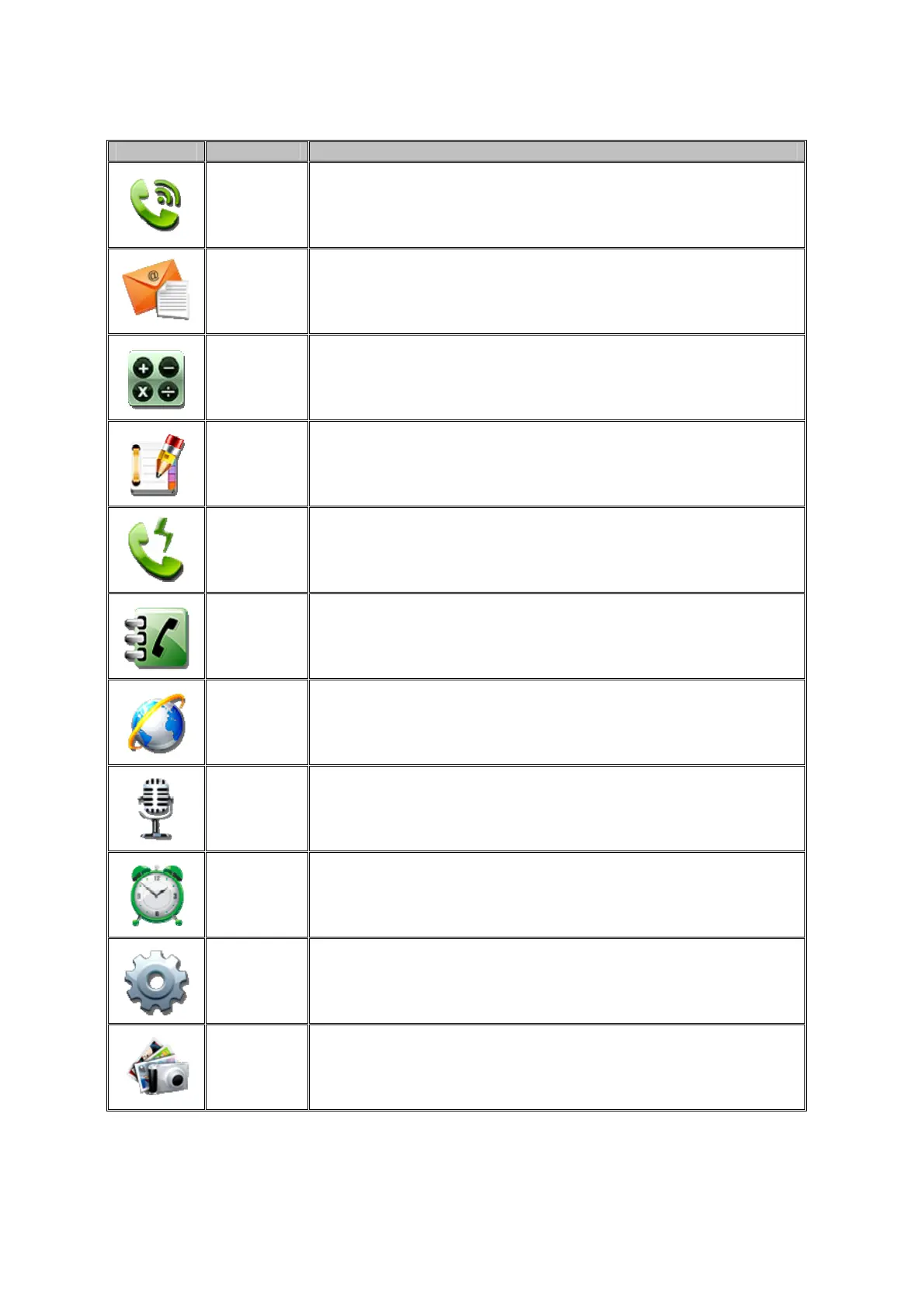Icon Item Description
Phone
You can dial a phone call, hotline on call, also can through the
digital keyboard for manual dialing
Email
With e-mail functions, set the account contact will automatically
synchronize to a mailbox account, you can view the message
directly on the phone.
Calculator
With simple calculation operations such as add, subtract,
multiply, divide and advanced operations function of
the calculator.
Note pad
Recorded a number of important events, or during a call you
can press the “Note pad” to record information such as phone
number and so on.
Memory
Key
You can go through the rapid predefined contact button for
a speed dial.
Contacts
The phone book can through system to synchronize with the PC
such as Outlook address books and so on. Support search,
add, remove, and edit functions.
Browser
Through the connection of computer network, you can browse
any website.
Recorder
Provide call recording, message, and the machine recording.
You can easier to make voice records and notes.
Alarm
Clock
Customized to display the time around the world.
Settings
It contains the phone settings, network settings, screen settings
and so on, you can be in the corresponding menu
corresponding set.
Gallery
View photos stored on the phone, or through the USB storage
device storing photos or images, you can enter the photo
gallery for dynamic playing.
20