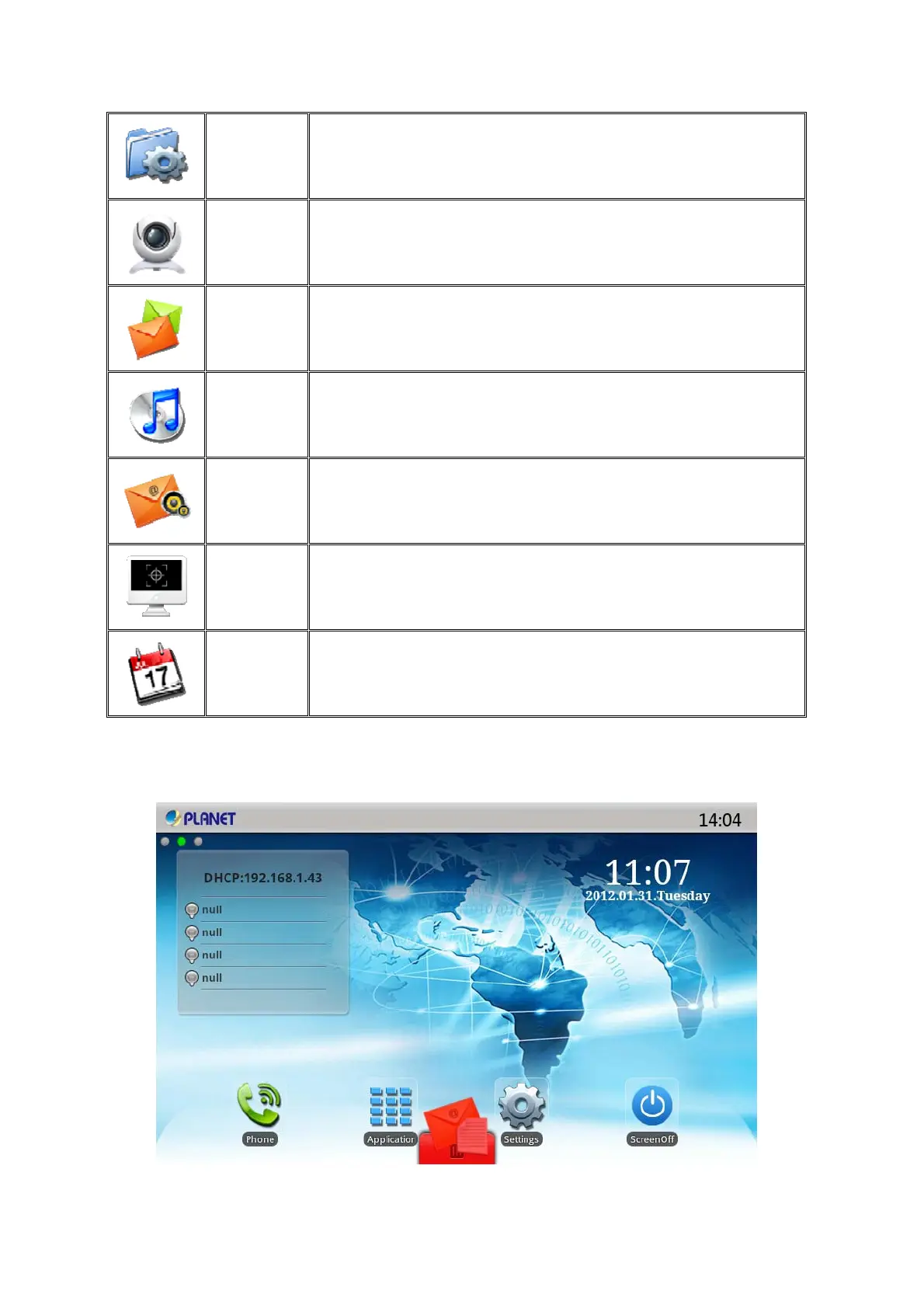File
Manager
You can easily manage the files.
Camera
Through the camera you can take High-definition pictures and
make other operations.
Message
Like the mobile phone, with messages to write, read and send
function.
Music
Song music player. You can be using other applications while
using the music player.
MWI
When the phone is enabled the auto answer function to switch
to the voice mail, calls will automatically turn to voice mail.
Screen
calibration
Calibrate the screen to guarantee the correct of the screen.
Calendar
Enter into the calendar you can view the “year, month, day and
the day of the week”.
If there are extra or unwanted application shortcuts, you can long press the shortcut then the
trash icon appears at the bottom of the screen, so we can remove the application icon in the dustbin.
Please see the following figure:
21