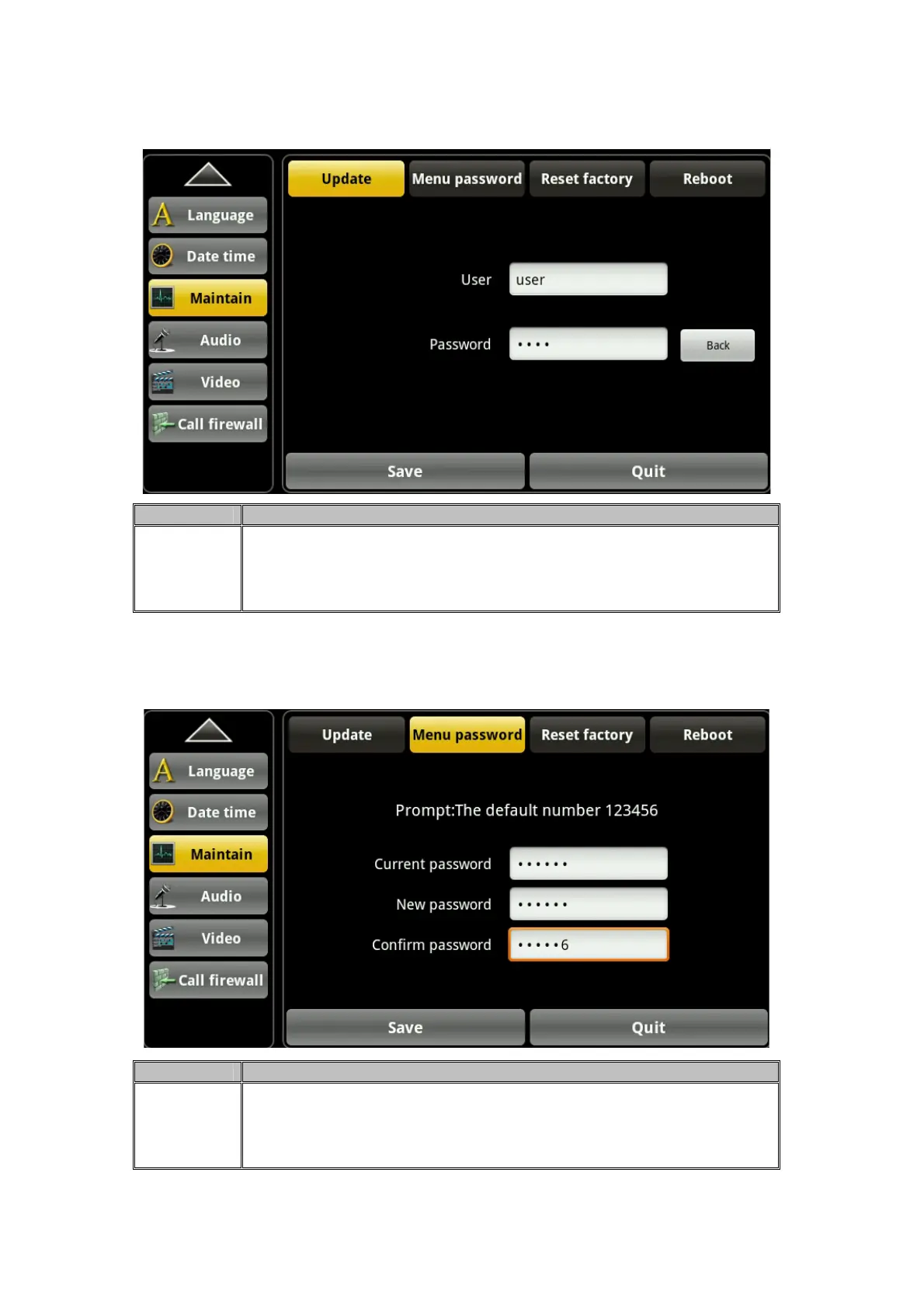Item Description
Next
User: Input the upgrade server by use of the account.
Password: Input the upgrade server by use of the password.
Back: click “Back” to switch to previous page.
4.9.2 Menu password
Tap “Maintain”——>“Menu password” enter into password, then click “save” to save successfully.
Item Description
Menu
password
Current password: system’s default password:123456
New password: input new password.
Confirm new password: repeat to input the new password.
44