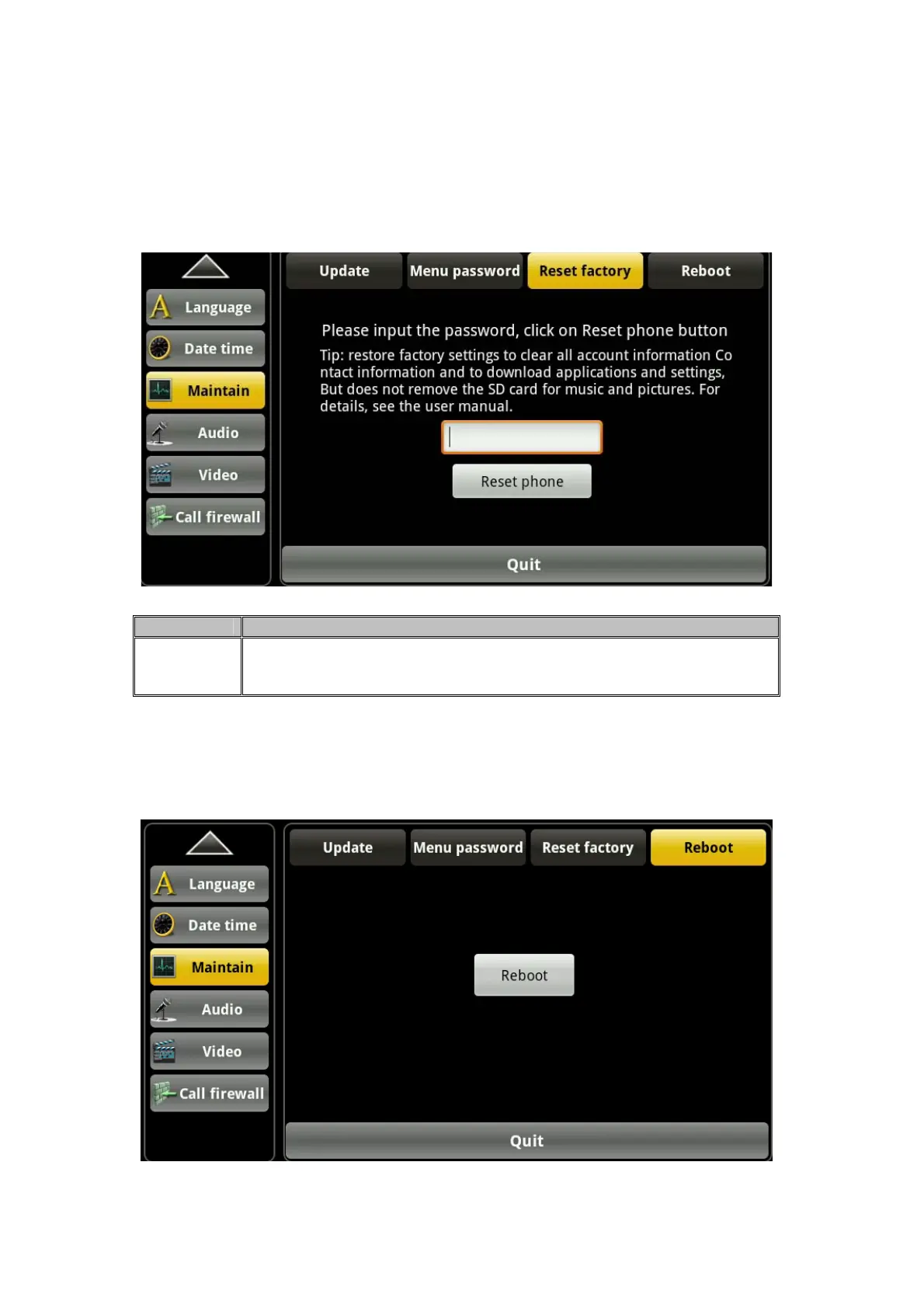4.9.3 Reset factory
Tap " Maintenance" -- >" Reset factory " into the factory settings interface, in the input box password
input menu, click the "reset button" telephone", will pop up whether to restore the factory settings"
dialog box, click "confirm" that will restore the factory settings, click" Cancel" does not make any
operation.
Item Description
Reset
factory
Reset phone: click “Reset phone” to reset.
4.9.4 Reboot
Tap the" Maintenance" -- >" Reboot "into the configuration interface, click the" reboot" button, click
"OK" to restart the phone, click" Cancel" no operation.
45