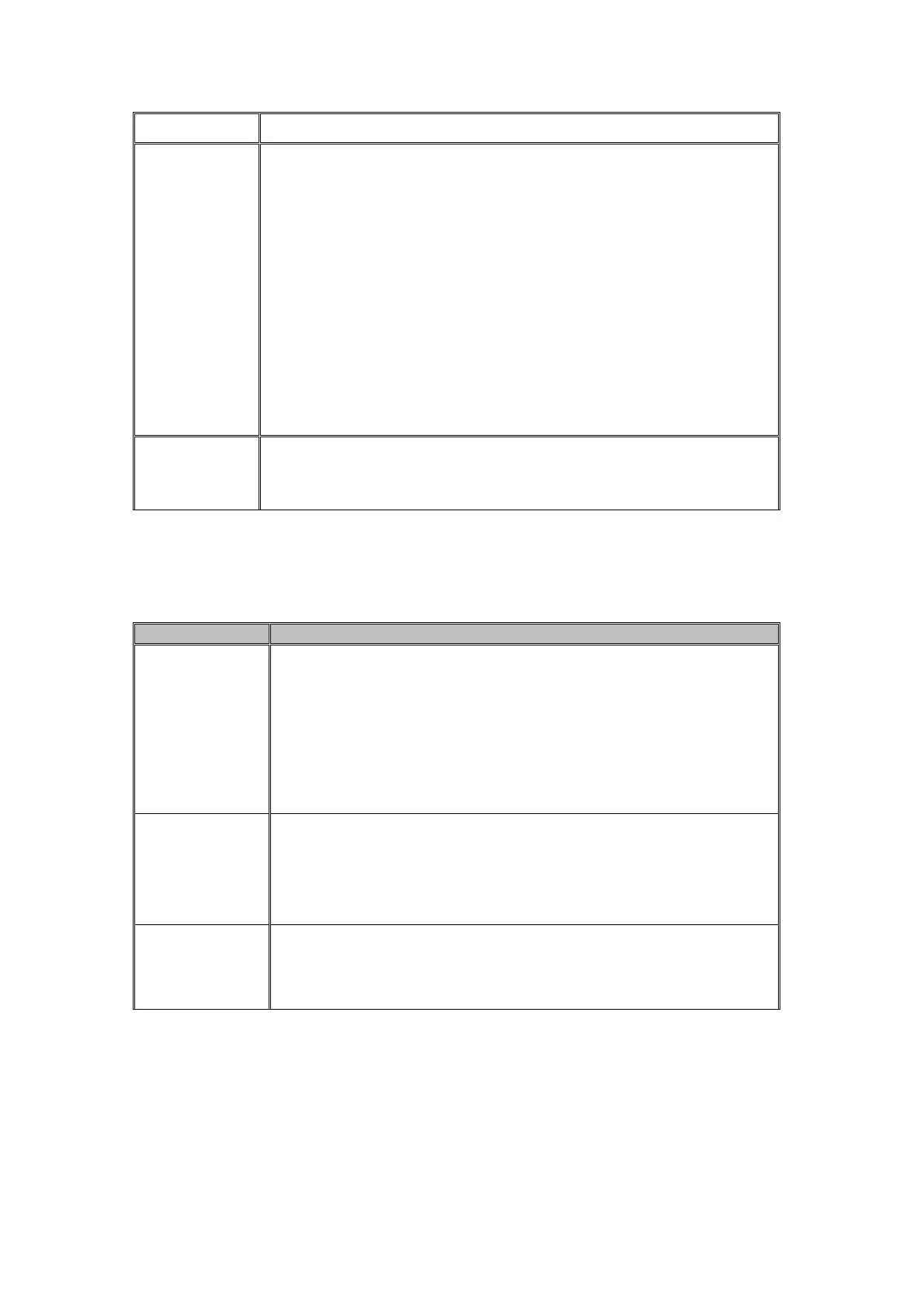DNS 2: Input the secondary DNS address.
PPPoE set Username: Input your assigned PPPoE account name.
Password: Input your assigned PPPoE password.
Connect when Boot complete: Whether PPPoE connection is
turned on automatically when boot.
After the configuration parameters, if you click “Connect” button, if
can connect to the network using PPPoE mode at once;If you
click “ok” button, it will only save the configuration parameters; if
you click “cancel” button, the parameters you have been set will
not be saved.
Shuffle
slideshow
Show pictures in random order.
Sound & display
Tap “Basic settings”, then select “sound & display” to switch to sound & display interface.
Item Description
Volume Set Silent mode: Set whether to enable silence, If you enable the
mute, Will come into effect in addition to alarm and media outside
of all sound.
Ringer volume: Regulation of Incoming call volume and
Notification volume size
Media volume: Regulation of media volume size
Ring Set Phone ringtone: Set of incoming process bell play.
Notification ringtone: Set sends a notification process bell play.
Tone set Audible touch tones: Enable, Using the dialing keyboard
process will play button sound.
Audible selection: Enable, Screen selection will play sound.
85