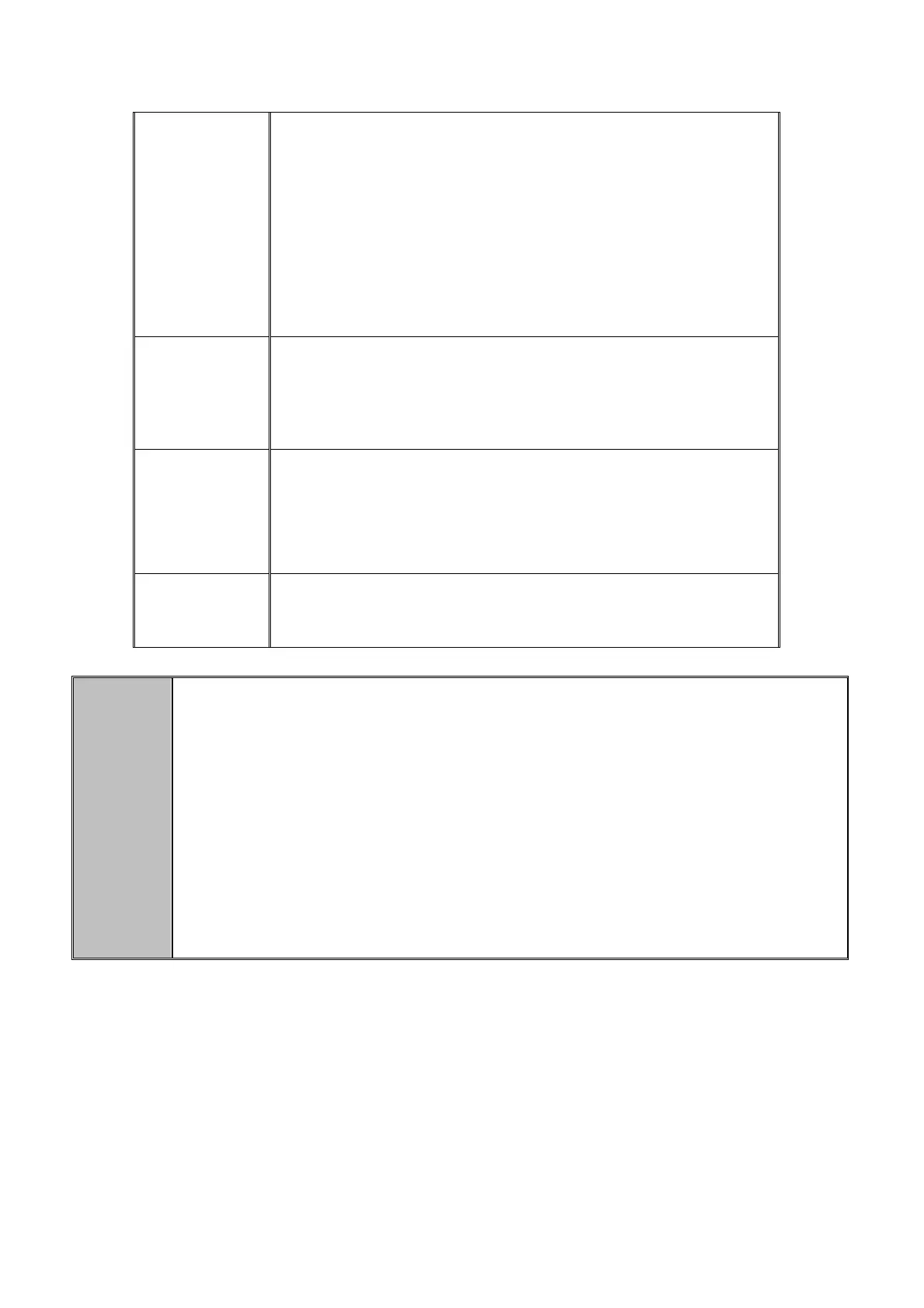Screen Saver
set
Enable screen saver: Enable, The phone after the specified time
will enter the screen saver mode.
Screen saver timeout: The input phone into the state of the
screen saver waiting time, The unit is a minute.
Screen saver mode: Choose the screen saver mode; There are
Close LCD, Album and Clock 3 kinds of mode selection.
Screen saver prohibit operation period: Settings prohibit run
time parameters such as.
Hibernate set Enable hibernate: Enable, The phone after the specified time
enter a state of dormancy.
Hibernate timeout: he input phone enters a dormant state
waiting time, The unit is a minute.
Display Set Animation: Set the window animation mode, There are No
animations, Some animations and All animations 3 kinds of mode
selection.
Brightness: Adjust screen brightness of display.
U-Disk
notification
Enable, When u-disk install and uninstall will play the
corresponding notification alert tone.
"Note
1, If at the same time enables hibernation and screensavers, The phone will first enter the
screen saver, Then enter a state of dormancy.
2, Prohibit the run time parameters are introduced
Prohibition of the use of run time: Enable, in a specified time period do not run screen
saver, Direct Close LCD.
The first period start time: Set the first time start time
The first period end time: Set the first time end time
The second period start time: Set the second time start time
The second period end time: Set the second time end time
86