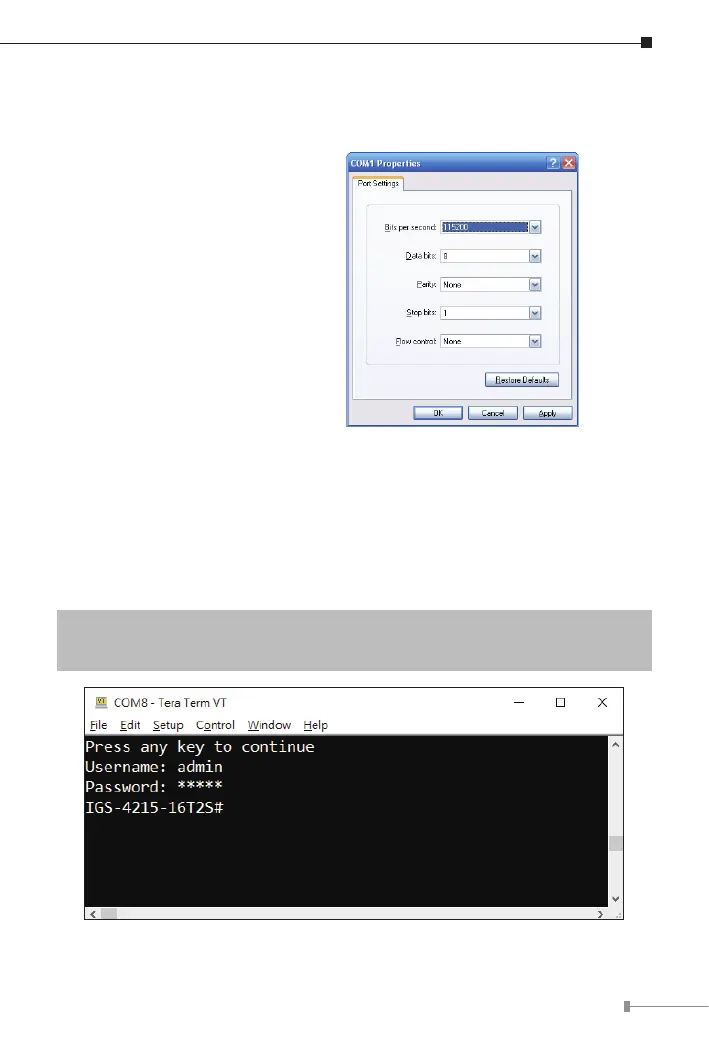9
1. Run terminal program on the OS.
2.When thefollowingscreen appears,make surethat theCOM port shouldbe
conguredas:
zBaud:115200
zDatabits:8
zParity:None
zStopbits:1
zFlowcontrol:None
4.1 Logging on to the Console
Once the terminal has been connected to the device, power on the Industrial
Managed Switch and the terminal will display “running testing procedures”.
Then, the following message asks to log in user name and password. The
factorydefaultusernameandpasswordareshowninFigure4-2below.
Username:admin
Password:admin
Figure 4-2: Industrial Managed Switch Console Login Screen
