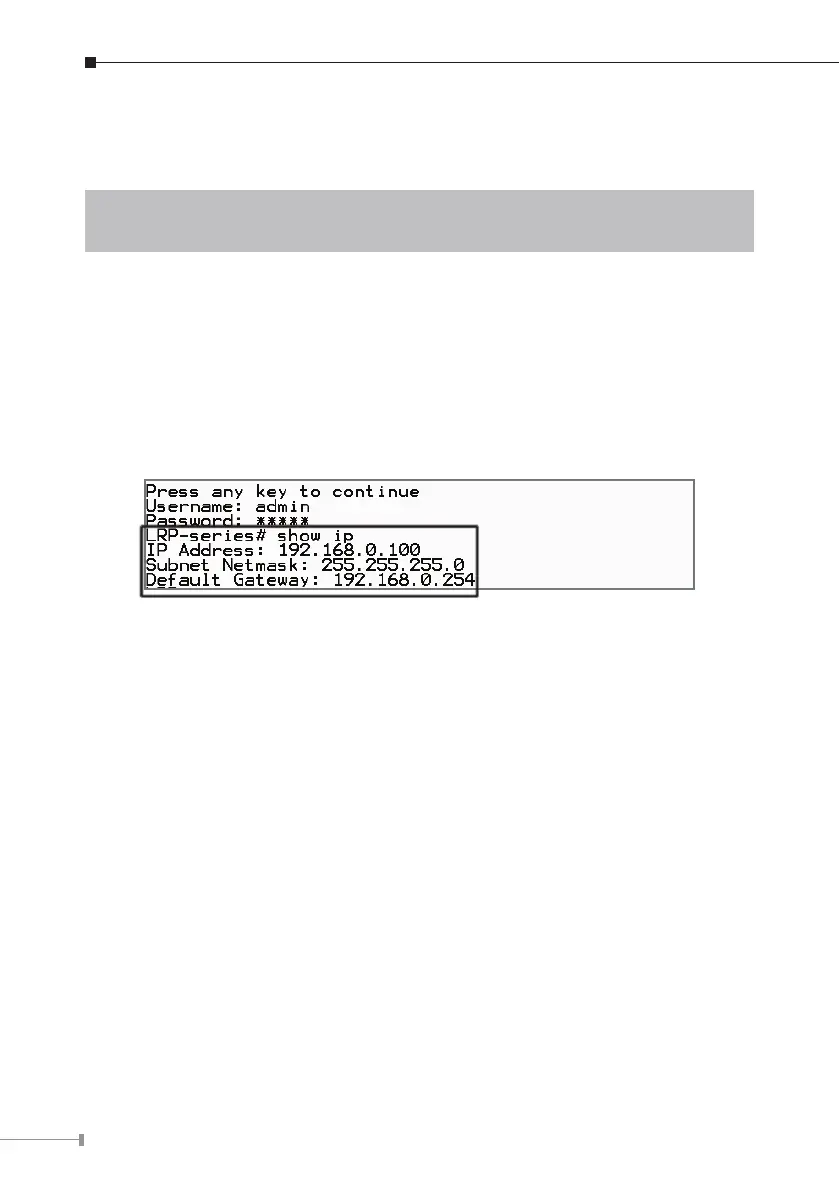8
6.ConguringIPAddressviatheConsole
TheLRPManagedSwitchisshippedwithdefaultIPaddressasfollows:
IPAddress:192.168.0.100
SubnetMask:255.255.255.0
To checkthe current IPaddress or modifya newIP address forthe Switch,please
usetheproceduresasfollows:
Show the current IP address
1.Atthe“LRP-series#”prompt,enter“show ip”.
2.The screendisplaysthe currentIP address,Subnet Mask andGatewayasshown
inFigure6-1.
Figure 6-1: IP Information Screen
