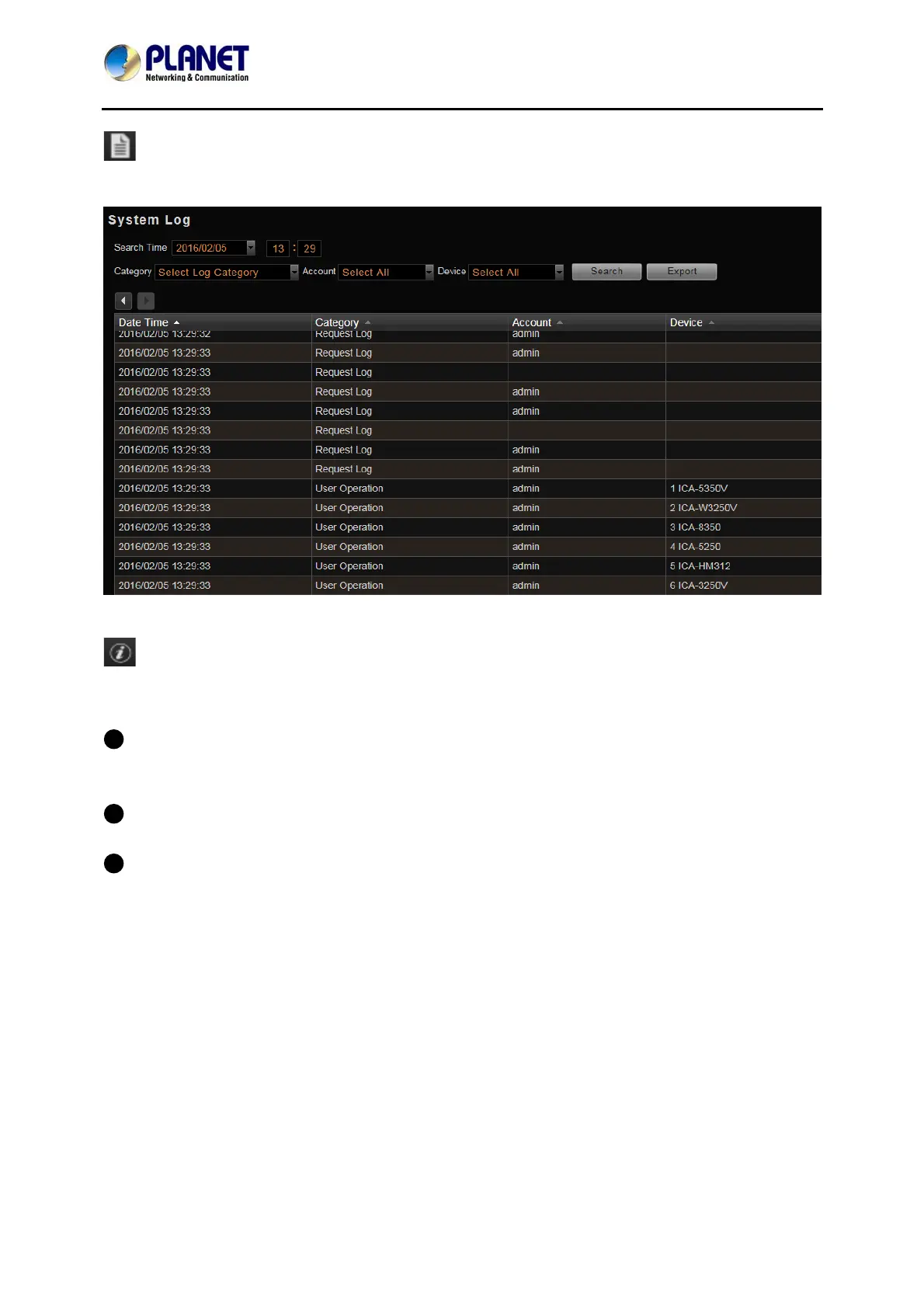64-Channel Windows-based Network Video Recorder with 8-bay Hard Disks
NVR-E6480
28
System Log provides the search module for you to review the records of user’s behavior
on this server. This is only available when your User right has permission to access it.
About Us displays the software version number and required ActiveX Control version
number.
NVR Module Bar includes three main module screens: Live View, Playback and Setup.
You can click the button to enter the function page directly
Layout Selection Bar provides different layout styles for Live View and Playback screen.
View Tool Bar provides function keys for View editing on Live View screen.