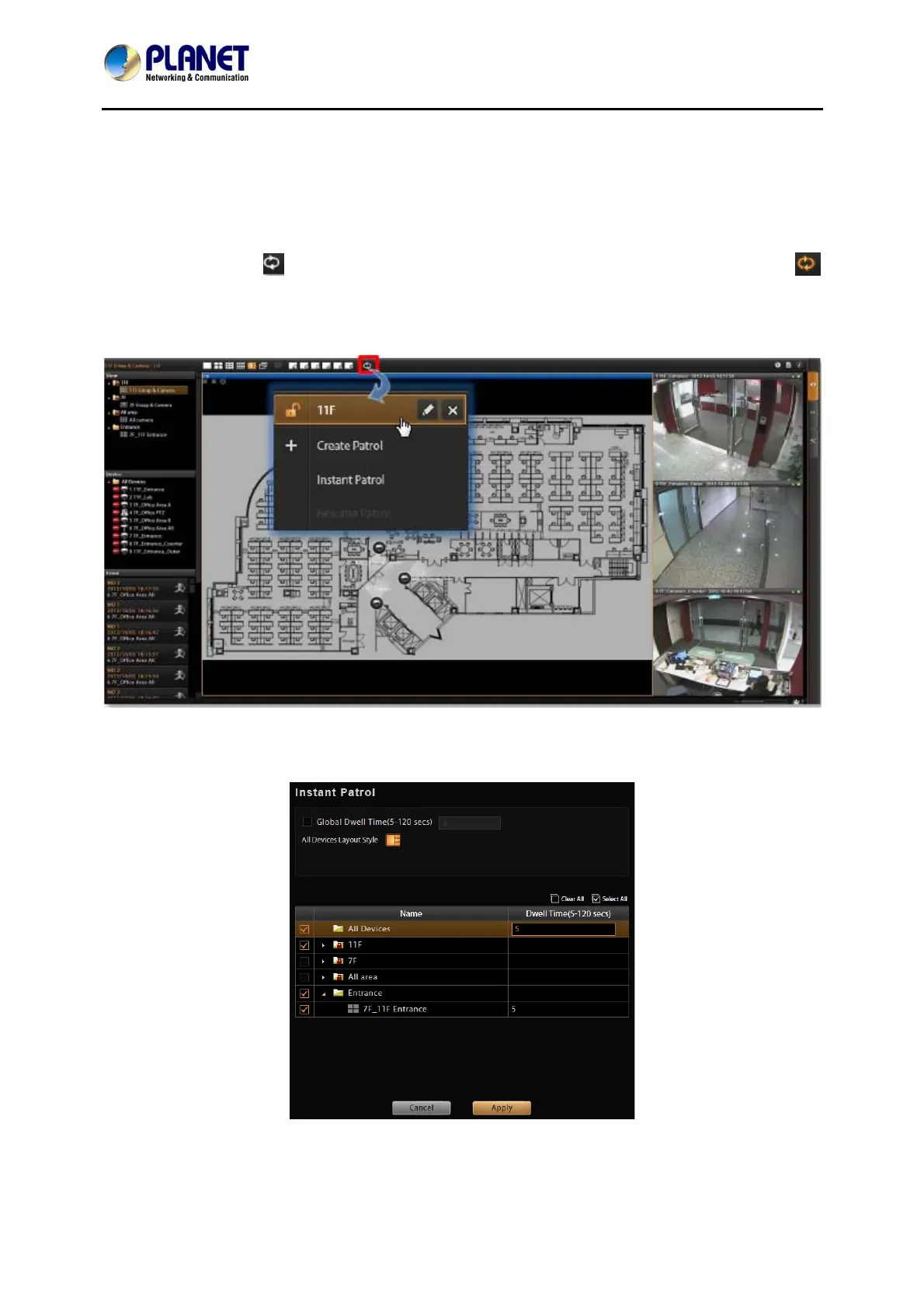64-Channel Windows-based Network Video Recorder with 8-bay Hard Disks
NVR-E6480
39
5.7 Enable View Patrol
You may have the saved Views patrol in turn. In this way, the views in different areas in your
site may cycle through themselves for you automatically.
On the title bar, click
to select a saved patrol. As patrolling is running on Live View, click
to stop. You may create an Instant Patrol, which will only temporarily take effect during your
current login.
To configure the instant patrol, please do the following:
1. Define the Global Dwell Time between the views. If you want to set a different dwell time
length for individual views, do not check this option. Configure them separately in the table