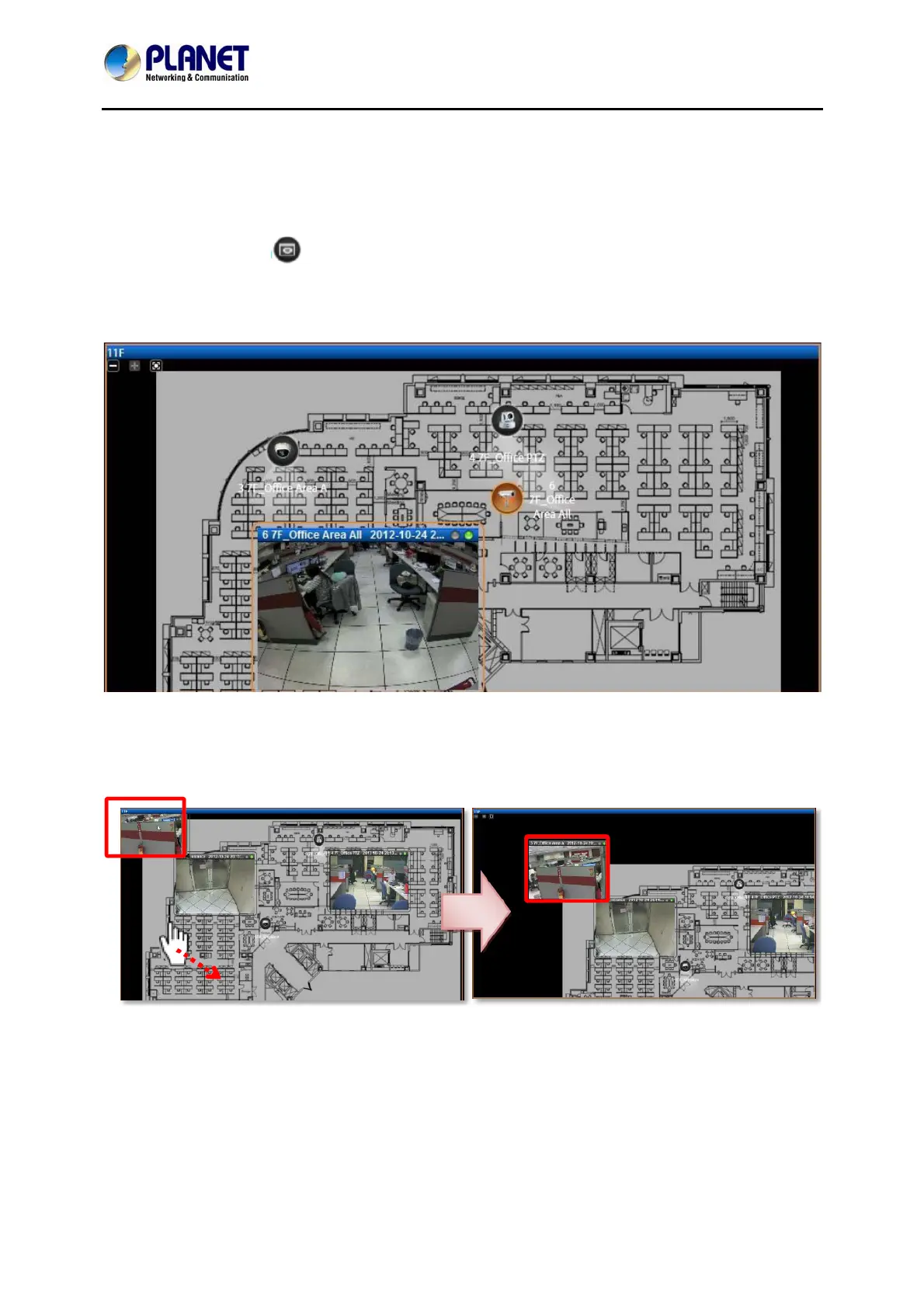64-Channel Windows-based Network Video Recorder with 8-bay Hard Disks
NVR-E6480
47
6.2.1 Show Mini Live View Windows on a Map
You may open mini live view windows of all cameras on a map channel to get an overview of
what is happening on this map.
Click on the icon
to enter another linked map.
Double-click on a camera icon to open its live view window.
On the map channel, right-click and select “Show All Live View”.
If certain mini windows appear out of view, you can drag on anywhere on the map to move the
image until the window reveals.
6.2.2 Adjust Audio-in Volume
If one or more cameras are connected with an audio-in device like a microphone, or supports
two-way audio function, the audio signal will be recorded along with video stream. You may
listen to the real-time audio on Live View screen or recorded audio in Playback screen. In
Live view, NVR server will send out the audio signal when you select a channel. On the
