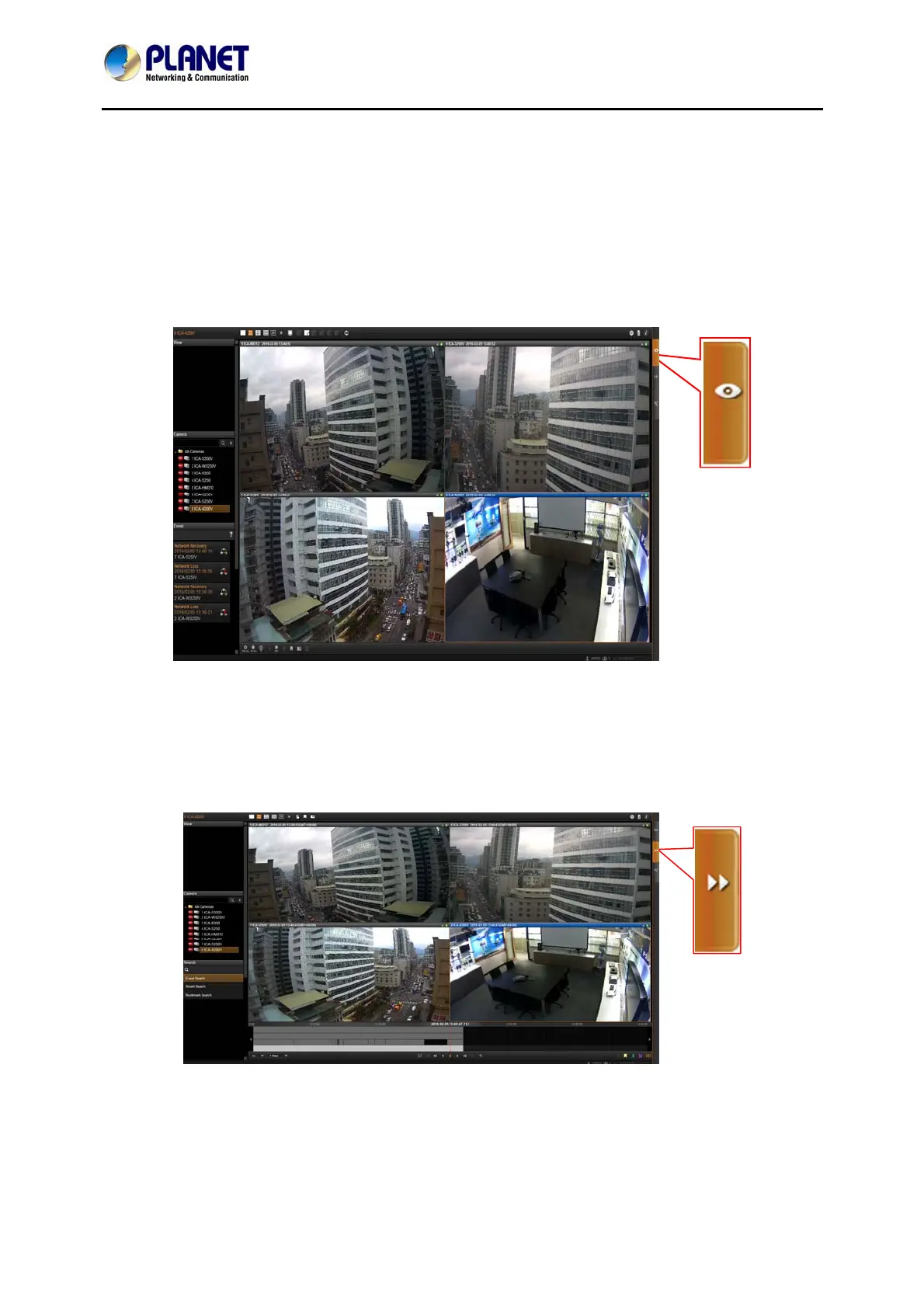64-Channel Windows-based Network Video Recorder with 8-bay Hard Disks
NVR-E6480
29
4.2 NVR Main Screen
You will enter the live view screen after Setup Wizard. On the right are link buttons to three
NVR major functions: (1) Live, (2) Playback and (3) Setup. You can click the orange button to
enter the function page.
Live View
On Live screen, you can see live view from cameras, perform PTZ operations with mouse or
joystick, view system log, receive alerts on the event panel, set up view layouts, perform
manual recording or take a snapshot.
Playback
You may search and view playback of multiple channels synchronously. Snapshots or video
segments can be taken from playback files. Recorded files can also be exported to AVI format
here.