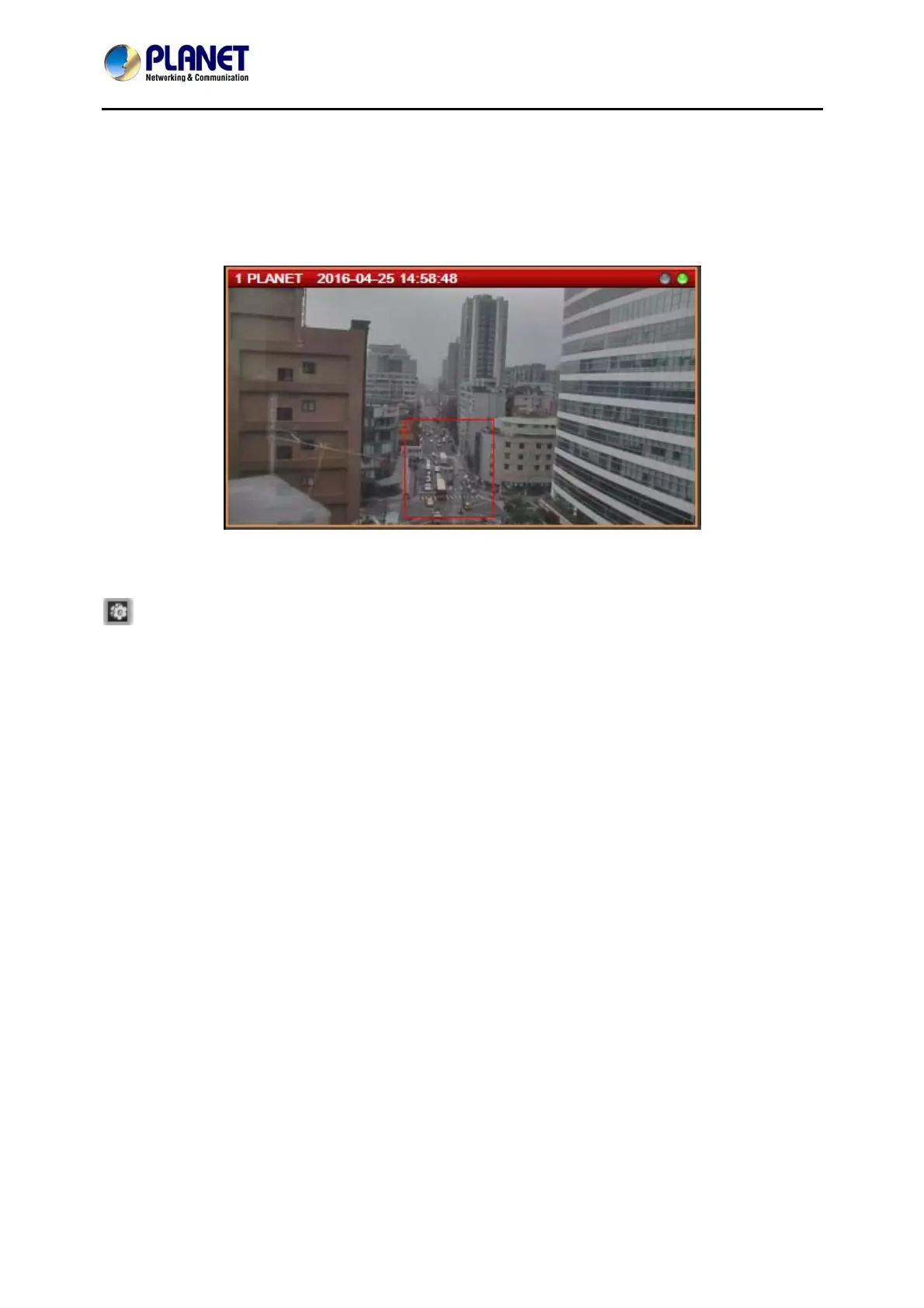64-Channel Windows-based Network Video Recorder with 8-bay Hard Disks
NVR-E6480
46
Motion Region Indicator
hat blinks when motion inside this ROI (Region of
6.1.6
The motion region indicator is a red frame t
Interest) is detected.
You can turn off the indicators of all channels on Live View screen. On Live View screen, click
“Disable Motion Alert”.
.2 Live View Operations
enefits provided by NVR server to accomplish
e of the audio function to commutate with people
the
6
Aside from pure watching, there are more b
more tasks. For example, you may make us
on camera side, look into more details with PTZ cameras, or navigate the whole scene on
maps.