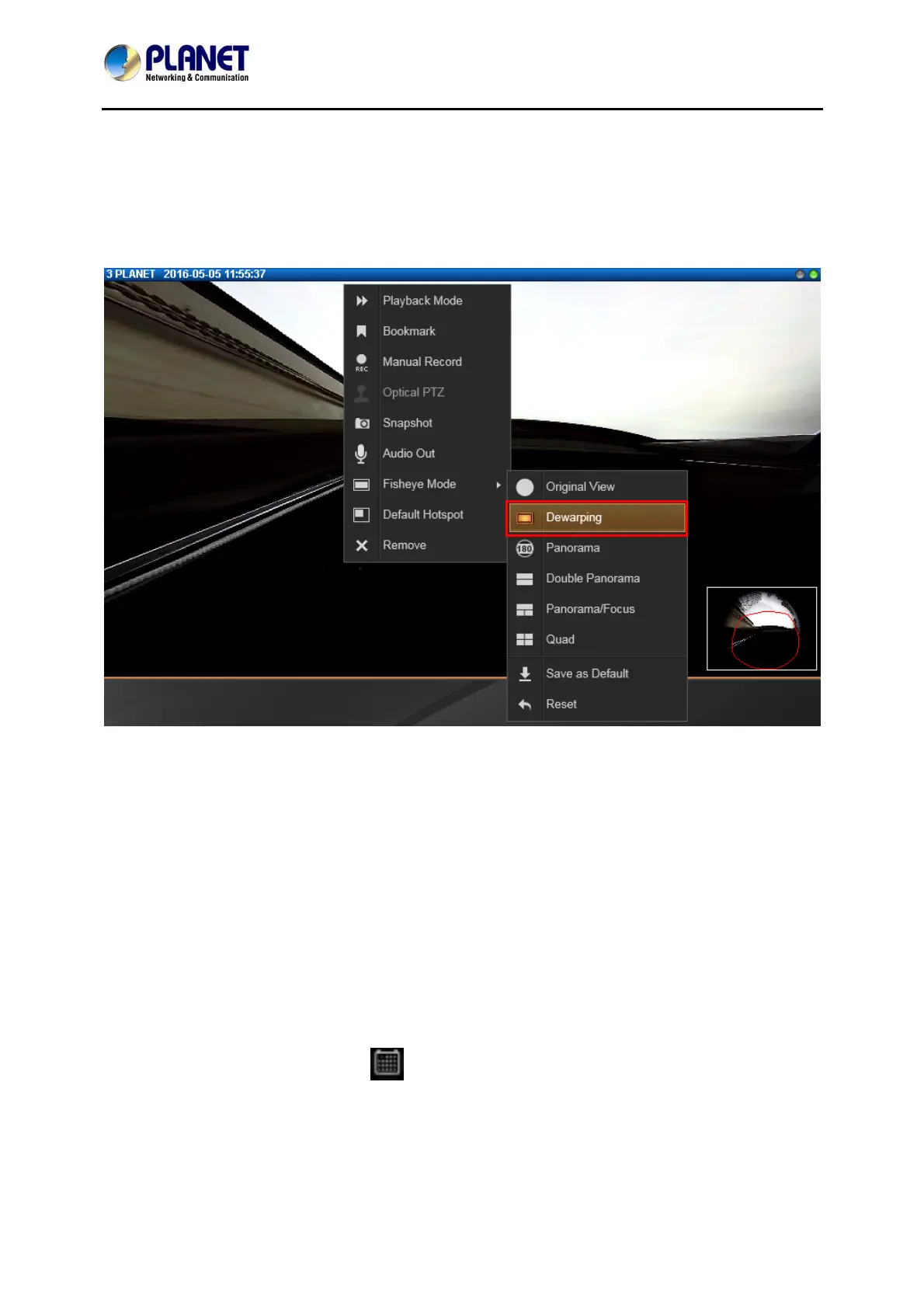64-Channel Windows-based Network Video Recorder with 8-bay Hard Disks
NVR-E6480
64
7.5 Explore Fisheye View
You may change to the desired fisheye view mode on Playback screen. To select a fisheye
camera channel, right-click to bring up the channel menu Fisheye Mode select one view
mode.
In a view mode where ePTZ operation is available (e.g. Quad mode), you may explore the
region of interest using mouse or PTZ Panel at will. For ePTZ operation instructions, please
refer to Navigate a Fisheye Camera Channel on page 38.
7.6 Search by Time
If you simply want to skim through the footage record around a certain time, you can start by
locating the specific time on the time bar.
1. Double-click on your desired channel or drag it to the display window. The channel view will
appear in the window.
2. On Playback Control Bar, click
, and specify the target date and time on the calendar
window, and then click “Apply”.