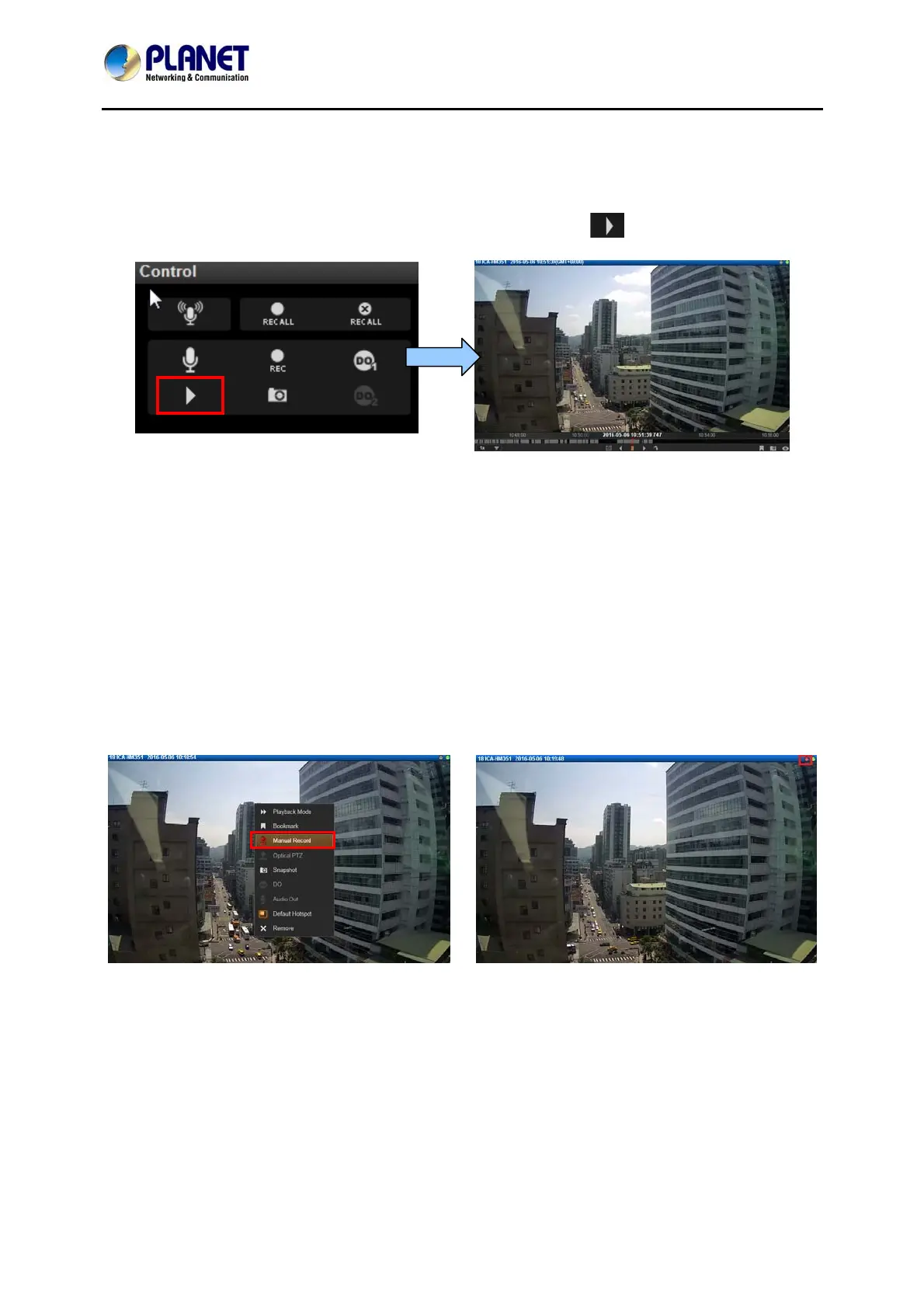64-Channel Windows-based Network Video Recorder with 8-bay Hard Disks
NVR-E6480
51
6.2.5 Watch Instant Playback of a Channel
You may watch the playback of any channel in a pop-up window on Live View without
switching to Playback screen. As a channel is focused, click on
Live View Control panel.
6.2.6 Manual Recording
You may manually record the real-time video on Live view screen. This video will only be
searchable in Playback. You may switch to Playback screen to find this clip (please refer to
the section in this manual: How to Do Playback on page 41 for instructions). To do manual
recording, do one of the following:
On a channel, right-click to bring up the quick menu and then select “Manual Record”. Once
the recording starts, the left indicator on the channel title bar will turn red. To stop recording,
click “Manual Record” again on quick menu.