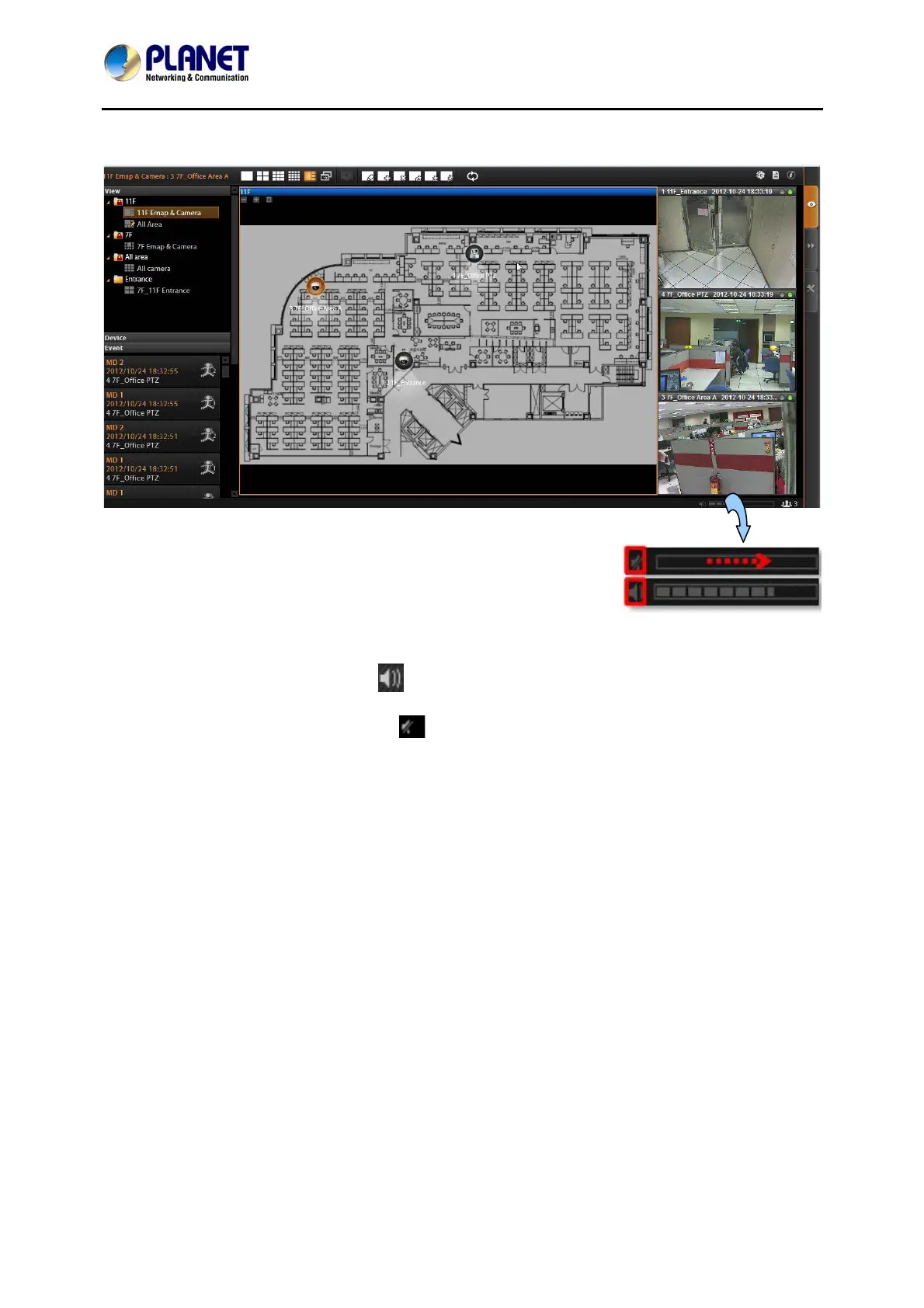64-Channel Windows-based Network Video Recorder with 8-bay Hard Disks
NVR-E6480
48
bottom right of Live View screen is the audio-in volume control.
To mute the channel audio, click .
To activate the channel audio, click
.
To adjust audio volume, drag on the volume meter.