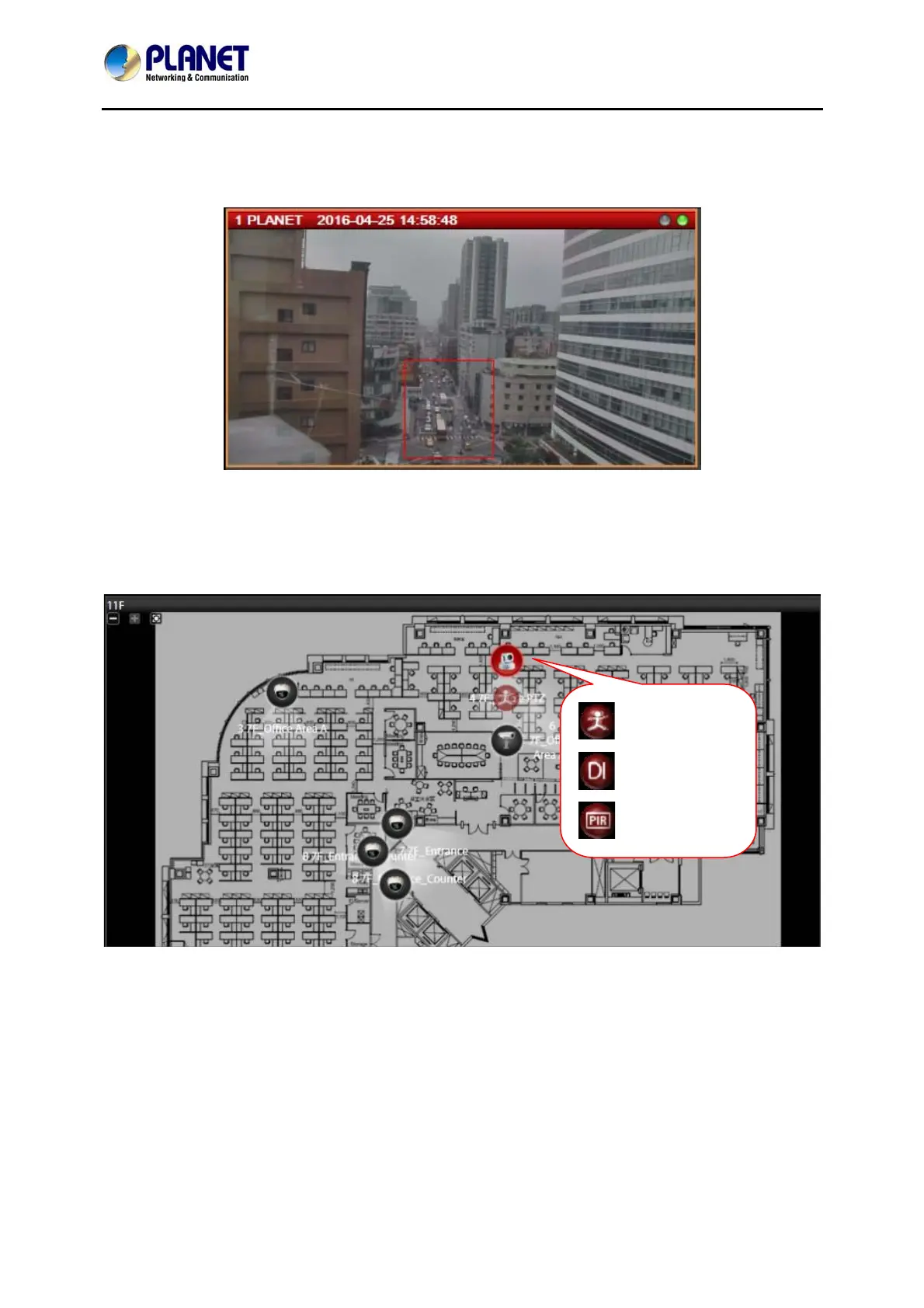64-Channel Windows-based Network Video Recorder with 8-bay Hard Disks
NVR-E6480
42
If this camera is triggered by events such as video motion, PIR motion or digital input device,
the channel title bar would turn red for a while to alert you that some movements have been
detected.
On a map channel, if a camera is triggered by events such as video motion, PIR motion or
digital input device, an event icon will blink beside the camera icon for a few seconds.
Click on the camera icon to see mini live view window on the map.
Video Motion
Digital Input
PIR Motion