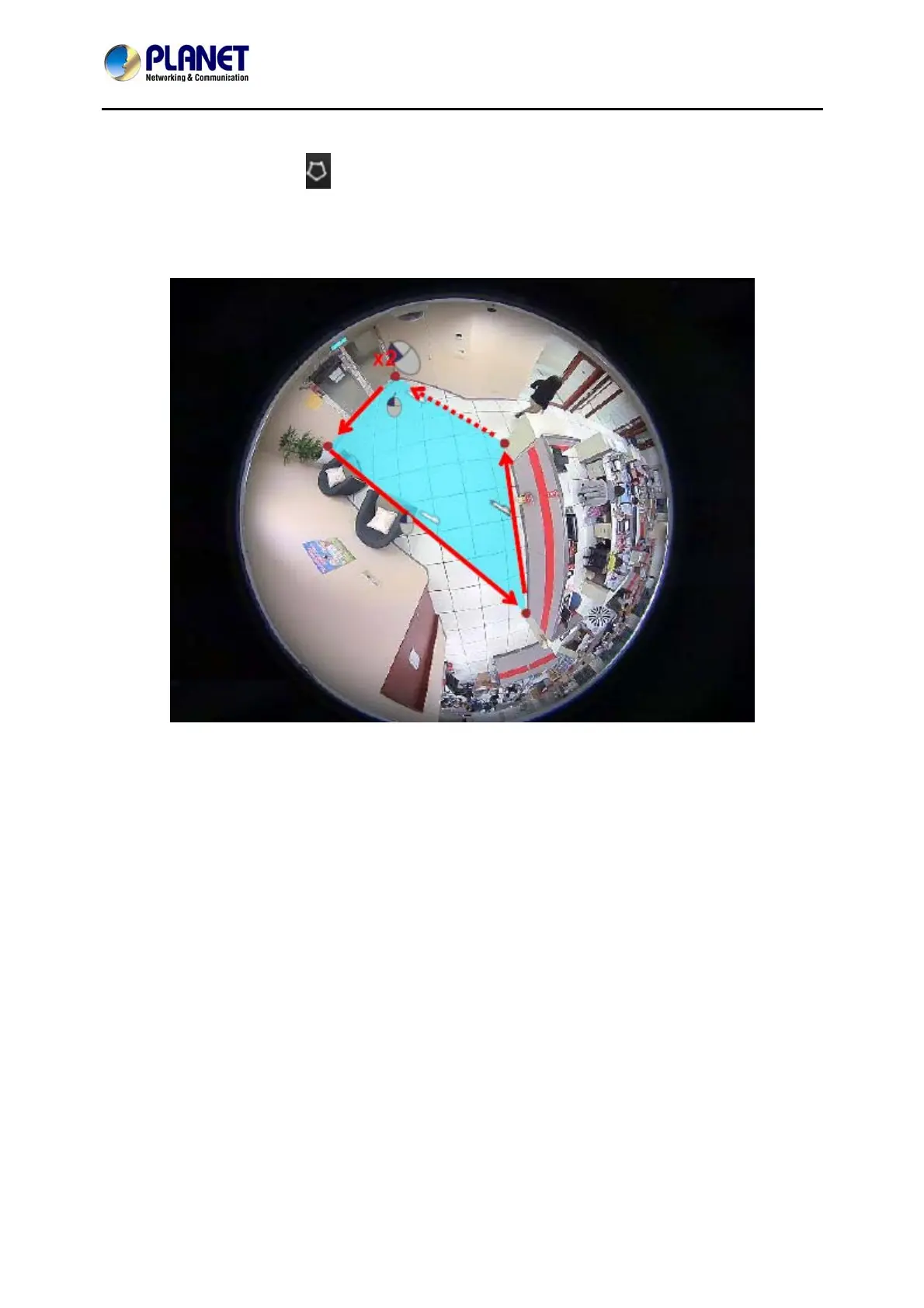64-Channel Windows-based Network Video Recorder with 8-bay Hard Disks
NVR-E6480
69
If the area you want to mark does not fit to the form of a rectangle, you may also want to draw
a polygon by selecting the
icon. To draw the lines for the sides of your polygon, click your
cursor to mark the endpoints of each line. Double-click on the final endpoint of the final line to
confirm and highlight the polygon in light blue, as shown in the illustration below. Make sure
your lines connect (a minimum of three lines) to form a closed shape.
8. Click “Apply” to start searching.
To create a new search, simply double-click on a camera on Camera list, and follow the steps
mentioned above again.