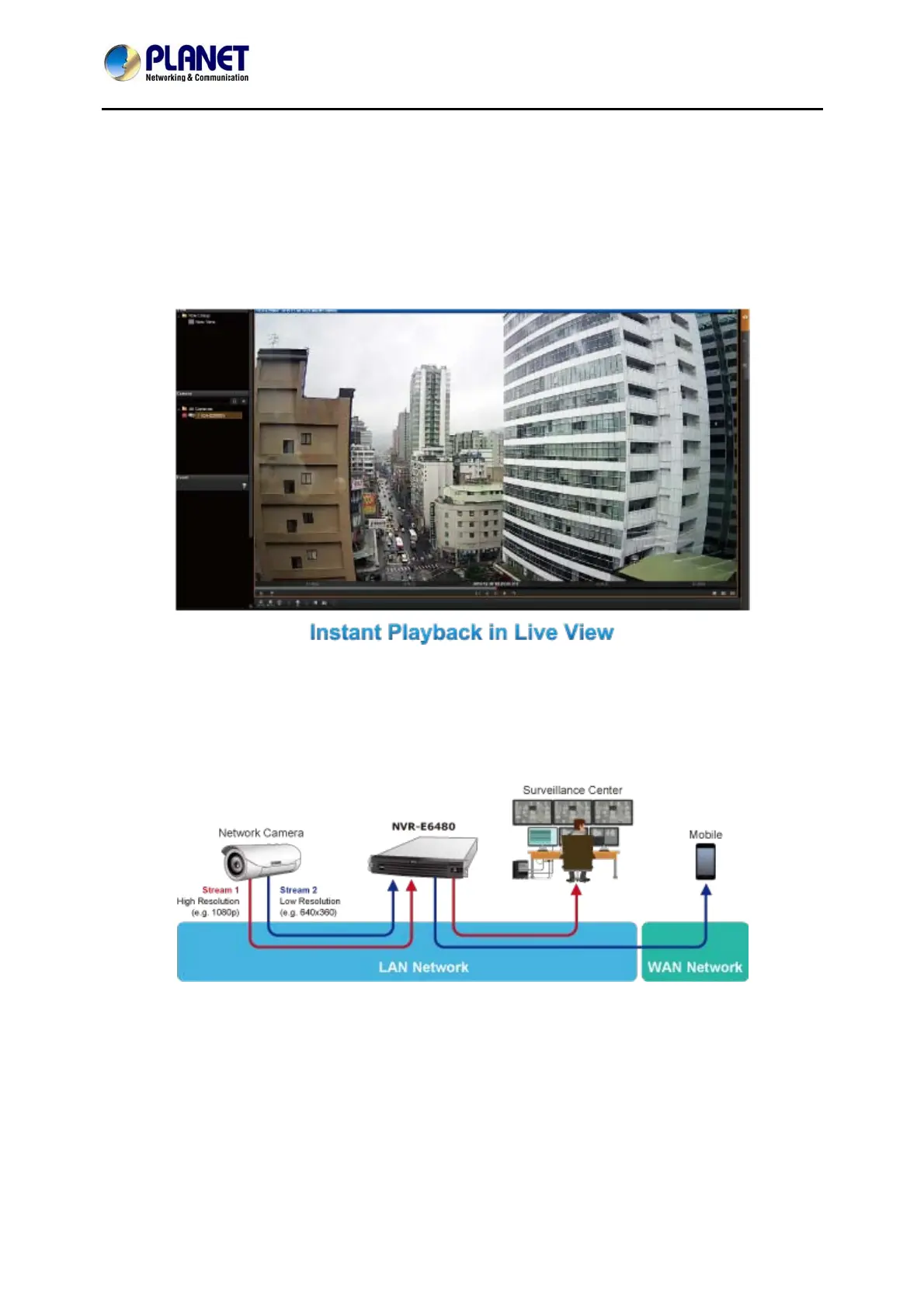64-Channel Windows-based Network Video Recorder with 8-bay Hard Disks
NVR-E6480
7
Instant Playback
On the Live View page of the NVR-E6480’s management interface, whenever you want to look
back to check suspicious events of a camera channel you just missed, just hit the ‘Instant
Playback’ button to bring up the window to review recent feeds. While you don’t have to switch
to the Playback page to do so, you can still have full live views of other channels
simultaneously.
Dual Stream Management
The NVR provides dual stream management in live view and recording functions. User is able
to monitor or record stream 1 or stream 2 of dual stream devices. This design is able to reduce
the CPU and memory loading of the NVR that handles a large number of channels.