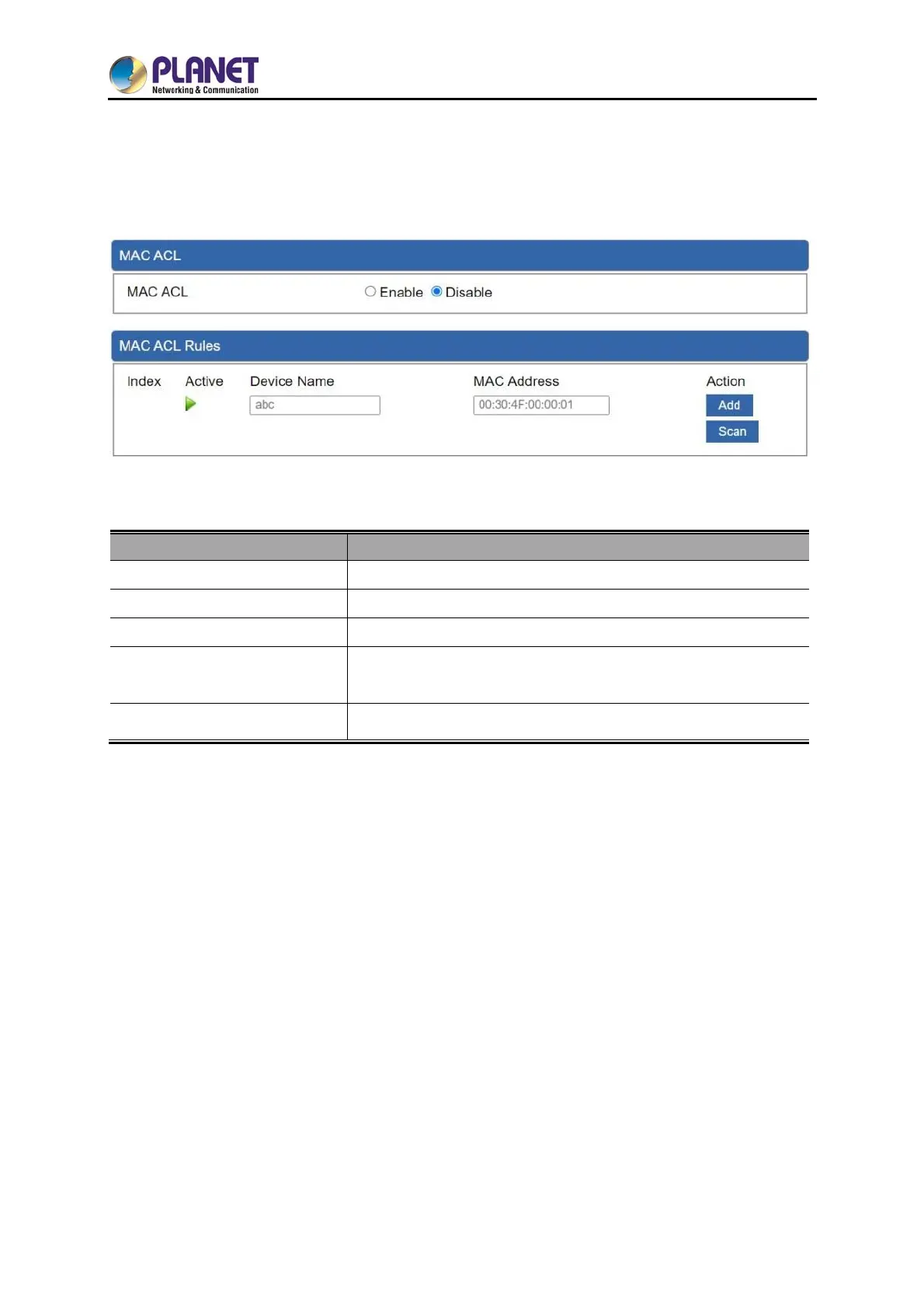User Manual of WDAP-C1800AX &WDAP-1800AX
- 59 -
4.4.4 MAC ACL
This page allows the user to define MAC ACL.
Figure 4-51: MAC ACL
Object Description
Active Allows the devices to pass in the rule
Device Name Set an allowed device name
MAC Address Set an allowed device MAC address
Add
Press the “Add” button to add end-device that is scanned from
wireless network and mark them
Scan Connect to client list
