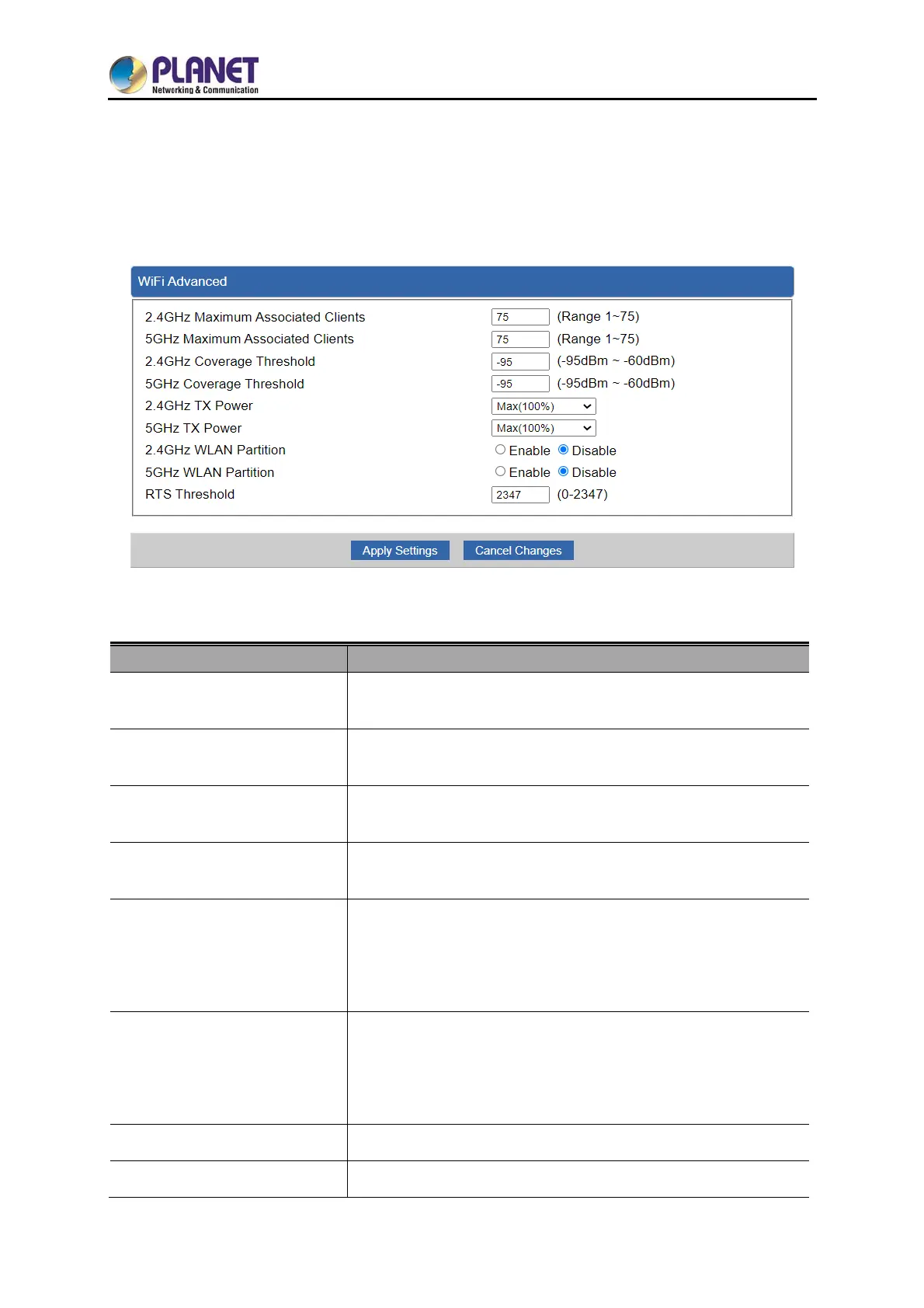User Manual of WDAP-C1800AX &WDAP-1800AX
- 60 -
4.4.5 Wi-Fi Advanced
This page allows the user to define advanced setting of Wi-Fi.
Figure 4-52: Wi-Fi Advanced
Object Description
2.4GHz Maximum Associated
Clients
The maximum users are 75
5GHz Maximum Associated
Clients
The maximum users are 75
2.4G Coverage Threshold The coverage threshold is to limit the weak signal of clients
occupying session. The default is -95dBm
5G Coverage Threshold The coverage threshold is to limit the weak signal of clients
occupying session. The default is -95dBm
2.4G TX Power
The range of transmit power is Max (100%), Efficient (75%),
Enhanced (50%), Standard (25%) or Min (15%). In case of
shortening the distance and the coverage of the wireless network,
input a smaller value to reduce the radio transmission power
5G TX Power
The range of transmit power is Max (100%), Efficient (75%),
Enhanced (50%), Standard (25%) or Min (15%). In case of
shortening the distance and the coverage of the wireless network,
input a smaller value to reduce the radio transmission power
2.4GHz WLAN Partition Set the function as enable or disable
5GHz WLAN Partition Set the function as enable or disable
