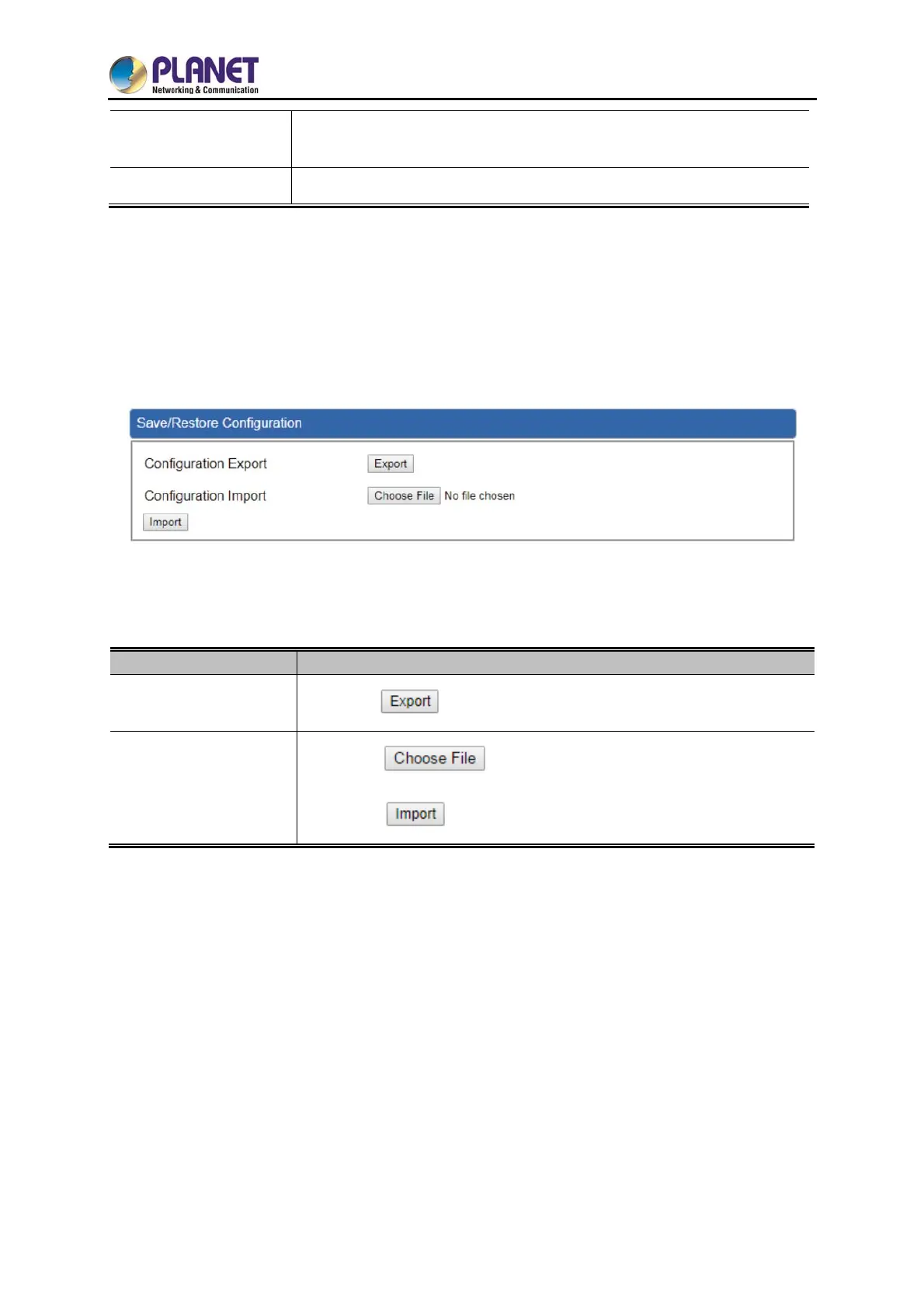User Manual of WDAP-C1800AX &WDAP-1800AX
- 65 -
NTP Client Update
Once this function is enabled, router will automatically update current
time from NTP server.
NTP Server
User may use the default NTP sever or input NTP server manually.
4.5.3 Saving/Restoring Configuration
This page shows the status of the configuration. You may save the setting file to either USB storage or
PC and load the setting file from USB storage or PC as Figure 4-58 is shown below:
Figure 4-58: Save/Restore Configuration
■ Save Setting to PC
Object Description
Configuration Export
Press the button to save setting file to PC.
Configuration Import
Press the button to select the setting file, and then
press the button to upload setting file from PC.
4.5.4 Firmware Upgrading
This page provides the firmware upgrade of the router as shown in Figure 4-59.
