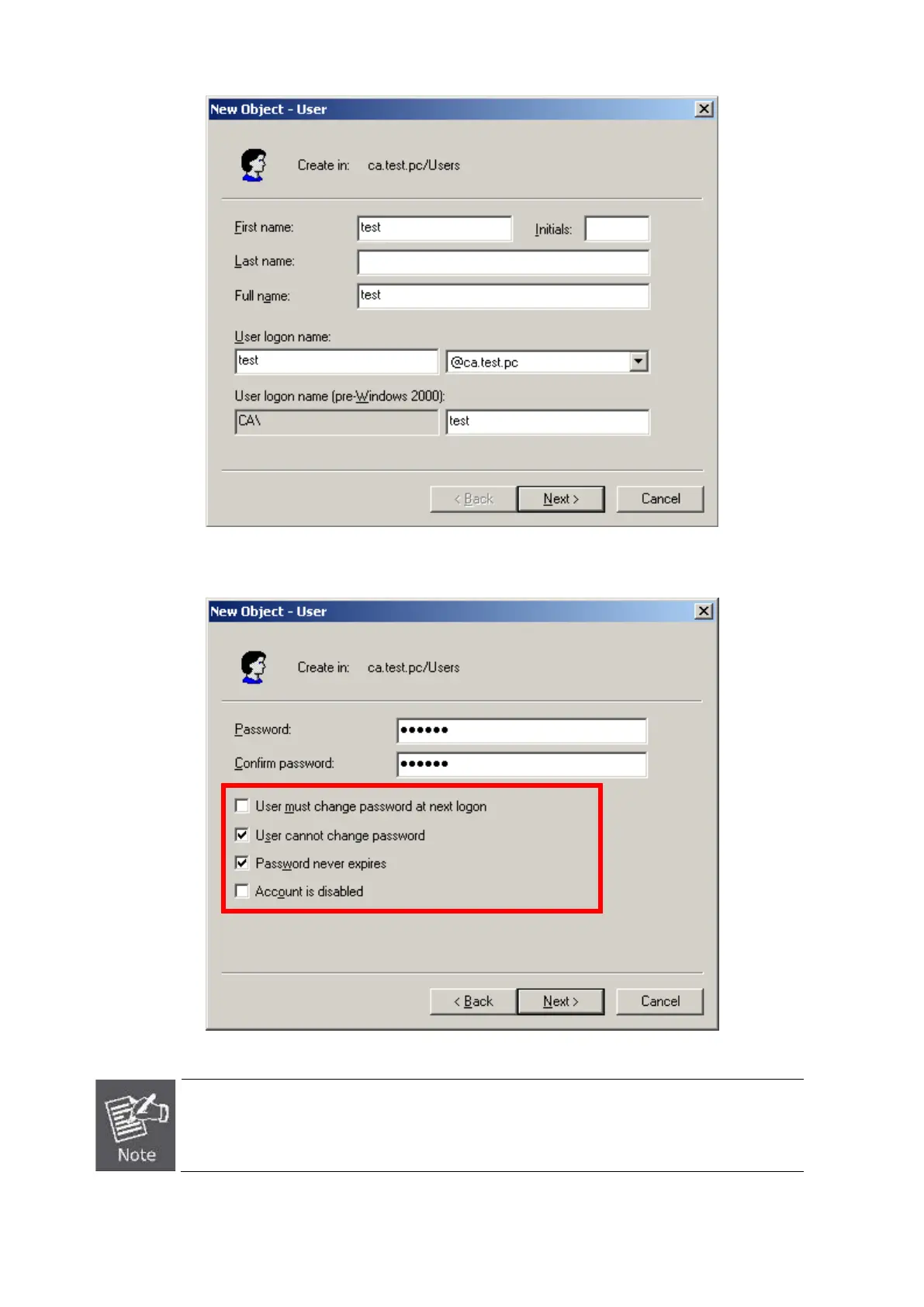User’s Manual of WGSW-20160HP/WGSW-24040HP series
Figure 4-11-16: Add User Properties Screen
Figure 4-11-17: Add User Properties Screen
Set the Port Authenticate Status to “Force Authorized” if the port is connected to the RADIUS
server or the port is an uplink port that is connected to another switch. Or once the 802.1X starts
work, the switch might not be able to access the RADIUS server.
