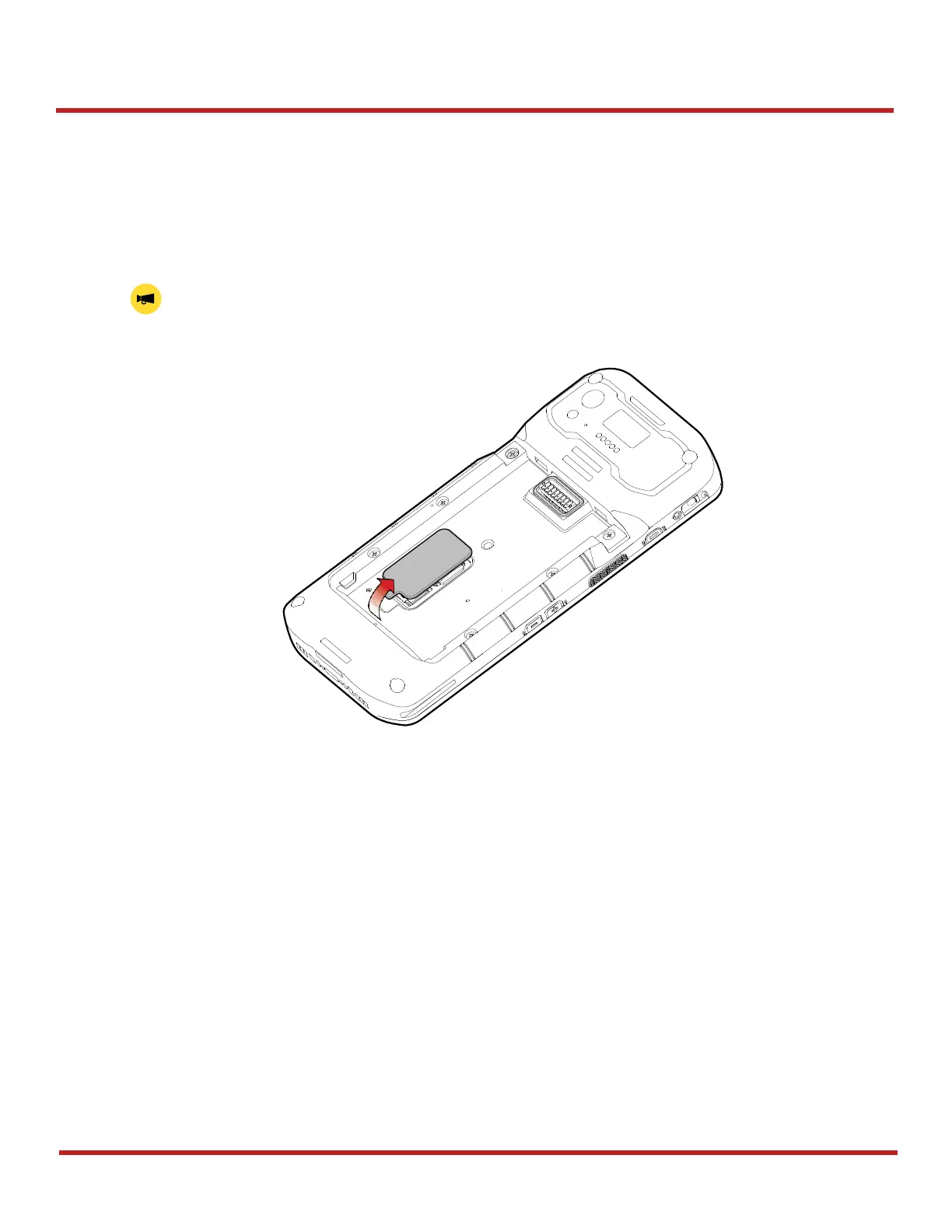PM95 Android 13 User Manual
Getting Started
14
© 2024 Point Mobile Co., Ltd. All rights reserved
Card slot cover
You must open the card slot cover to install or remove the cards. The slot cover protects the device from water,
dust, etc.
To open the cover, pull it out using the handle on the bottom side.
After installing or removing cards, place the cover on the card slot(s) and push the edge to close firmly.
Notice: Do not throw away the cover. It affects device sealing performance against water, dust, etc.