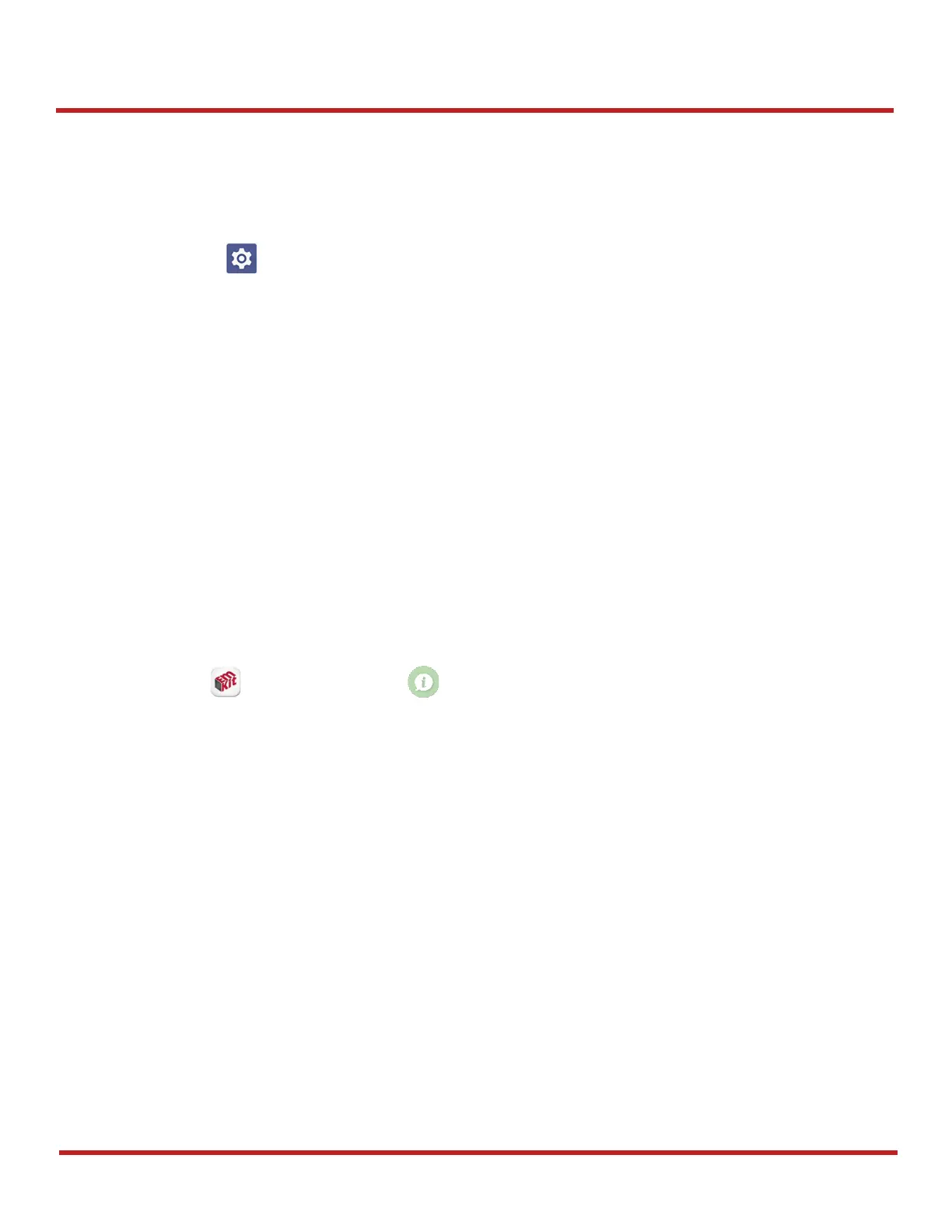PM95 Android 13 User Manual
76
© 2024 Point Mobile Co., Ltd. All rights reserved
System Maintenance
System Information
There are two ways for checking system information, on settings and on EmKit.
On Settings
Go to
Settings
>
About phone
. Following information can be found.
Device name
Phone number
Legal information & Certificates
SIM status
Host Name, Model
IMEI
Android version
IP address
Wi-Fi MAC address
Bluetooth address
Build number
On EmKit
Go to
EmKit
>
System Information
. Following information can be found.
Processor information
Version information (Android version, OS image version, SDK version, etc.)
Manufacturer information (Serial number, Part number, etc.)
Device information (Scanner, Audio, Display, etc.)
Battery information (Battery charging status, etc.)
App version information (Version of EmKit apps)