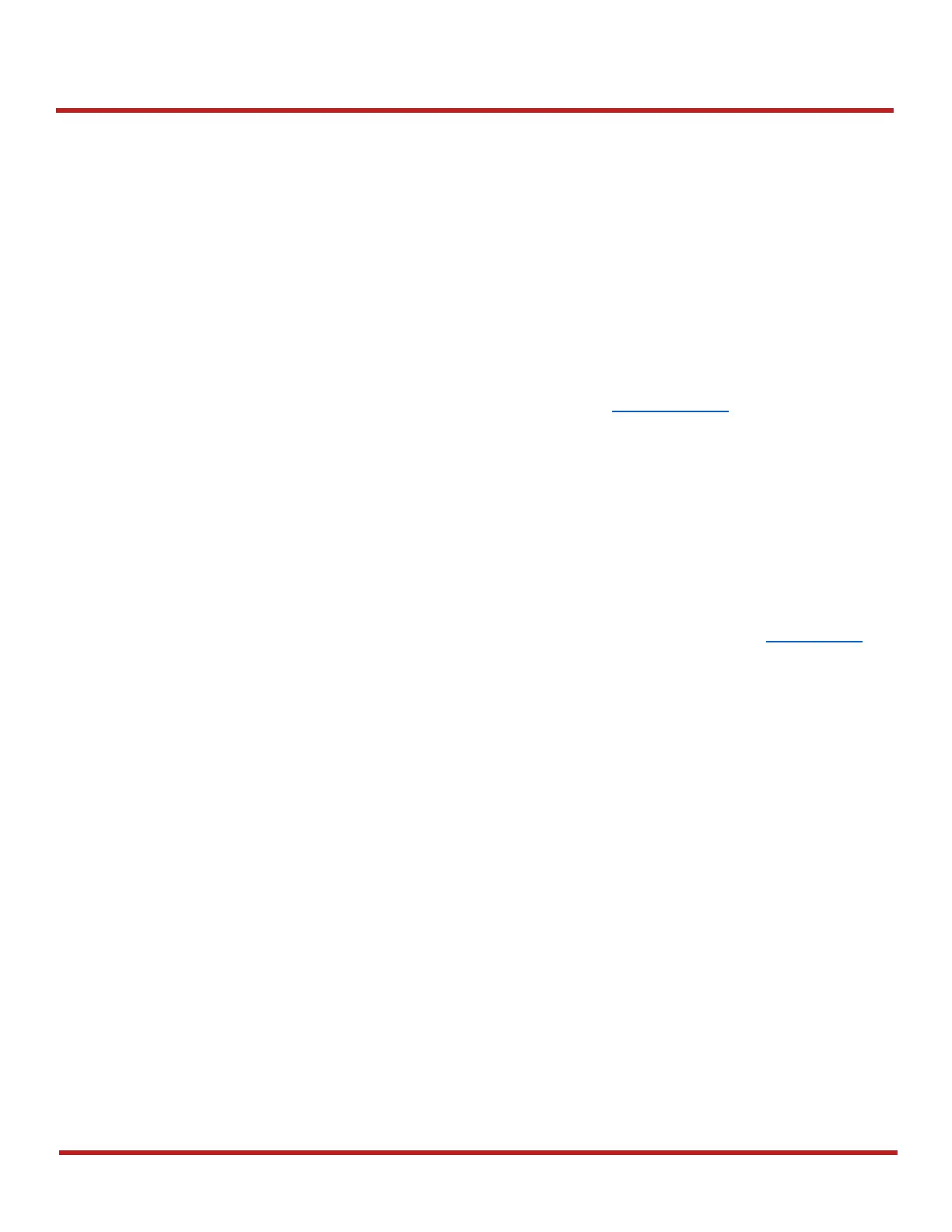PM95 Android 13 User Manual
Accessories
87
© 2024 Point Mobile Co., Ltd. All rights reserved
Rugged boot
To protect the PM95 from damage such as drop or tumble, attach a rugged boot to PM95.
Gun Handle
Attach & Use gun handle
With gun handle, you can use additional programmable button. The button is used for triggering scanner usually.
If you want to change the function mapped to the trigger button, access Program Buttons and set
SCANNER_B
to the desired function.
RF88 (RFID Reader)
PM95 can get RFID tag data through RF88. PM95 and RF88 can be connected using Bluetooth or wired
connection.
To connect the devices, RFID Control application is required. You can download the app from Service Portal.
If you want to install the PM95 onto the RFID reader, a PM95-dedicated sled bracket must be assembled on the
RF88 referring to the RF88 User Manual Sled Bracket Replacement chapter.
For more detail, see RF88 User Manual.